Since the first launch of Windows in 1985, there have been 14 versions that have been released. Windows Vienna is not an official product of Microsoft, but a third-party customized product of Windows Vista which was released in 2006. Although Vista has not necessarily been a Windows favorite among users, Vienna is a refreshing operating system for those who favor calming vistas and cool color shades.
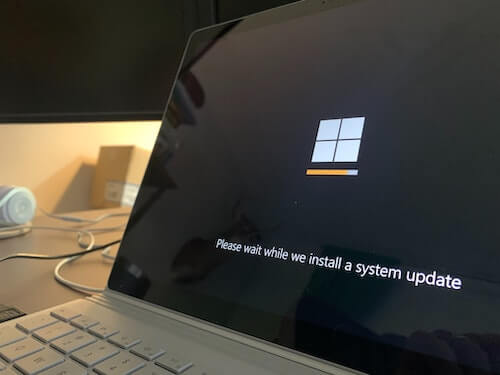 A Snapshot of Windows Vienna
A Snapshot of Windows Vienna
While this product is an improved modification of Windows Vista, Vienna is a standalone operating system and does not require Vista for download. If you are interested in changing your OS to Vienna, this custom product is currently available to download for free.
Vienna's developer announced that this will be the final version since he has upgraded nearly everything possible within Vista. Development for this version began in 2018 and took nearly five years to complete. The cooler-toned version comes with new wallpapers, icons, sample media, gadgets, user account photos, and more. You can even select a custom theme, which was unavailable in Windows Vista.
The Specifications for Microsoft Windows Vienna
For optimal user experience, these specific hardware requirements are recommended to successfully download and utilize Vienna.
Processor: Intel Xeon
For Vienna in particular, the Intel Xeon E31275 at 3.40GHz is required. Intel Xeon processors can handle heavier loads, have a high maximum core count, and are built with error-correcting code memory. An increased core count allows Xeon processors to read and relay instructions between computer components very quickly. Since Vienna is a 4.6GB download, Xeon processors are able to run programs efficiently.
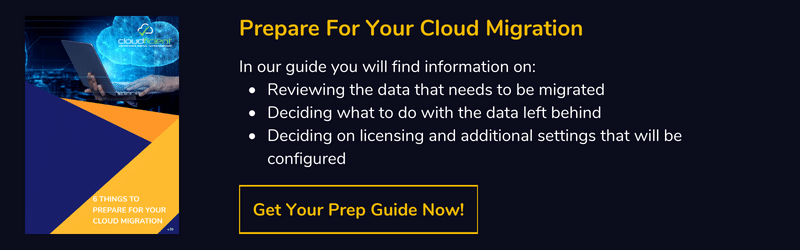
Random-Access Memory: 12GB DDR3
RAM can be viewed as a temporary cache that an OS uses to store data that you are currently utilizing. DDR3 has been the predominant RAM technology in recent years. 12GB is a sufficient amount of memory to simultaneously utilize multiple applications in Windows Vienna.
Hard Disk Drive: WD Gold
HDD is an internal storage device for laptops and desktop computers. The Western Digital HDD is recommended for Windows Vienna. When classifying an HDD, the storage capacity and revolutions per minute, or RPM, are typically noted. For Vienna, a WD Gold HDD with two terabytes and 7200 RPM is needed. The higher the storage capacity, the more data an HDD can handle. The higher the RPM, the faster an HDD can access data.
Solid State Drive: Netac
An SSD is a newer version of disk storage than an HDD. While SSDs are faster since they rely on flash chips, their storage capacity is much more limited compared to HDDs. SSDs are ideal for gaming computers, whereas HDDs are ideal for large-capacity data requirements. The developer of Vienna has recommended the Netac SSD with 128 gigabytes of storage.
Graphic Processing Unit: Geforce GTX
A GPU is a specialized processor that was initially engineered to speed up graphics translation. They can simultaneously process many data units making them suitable for gaming apps and video edits. For Windows Vienna, the MSI GeForce GTX 980 Ti Twin Frozr GPU is recommended.
Power Supply Unit: EVGA
PSUs are internal IT hardware units capable of converting high voltage current into direct current and regulating DC output voltage. Wattage is important to consider for PSUs. The higher the PSU's wattage rating, the more power the PSU can deliver to your OS. A 600W rating is preferable for Windows Vienna. The EVGA 600W is a good PSU for Vienna.
Monitor: HP La2306x
The Hewlitt Packard La2306x monitor features a resolution of 1920 x 1080, which is similar to a 1080p HD video. With its updated library of sample pictures, wallpapers, videos and visually striking color themes, Vienna displays best with a monitor that has a clear resolution.
Miscellaneous Items: Mouse, Keyboard, and Motherboard
The following items have been recommended by the developer of Windows Vienna but are not wholly necessary to run this OS.
- Corsair Harpoon Mouse: This is a lightweight, high-performance mouse that features an optical gaming sensor with advanced tracking ability to deliver precise control.
- Havit RGB Backlit Keyboard: This is an LED-backlit keyboard capable of generating multiple custom colors.
- ASUS P8H61-MX Motherboard: This motherboard supports Intel processors.
The Landscape for Windows Vienna
In reality, Windows Vienna is not practical as an everyday operating system. However, if you are considering Vienna for an enterprise change, this OS modification should be installed within a virtualized environment. Because this will be the last version of Vienna, customer support may be difficult to find in the future. However, installing this OS within a virtualized environment allows technical support teams to better monitor the transition from legacy systems to Vienna.
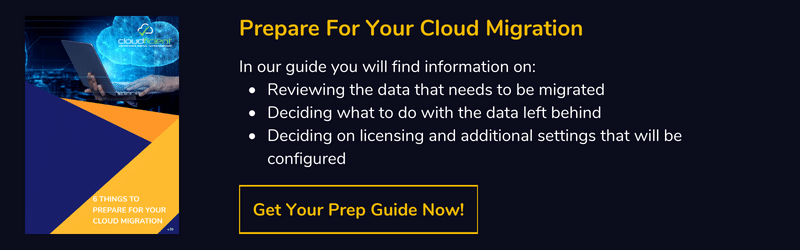
Contact Cloudficent for More Information on Windows Vienna
If your love for Windows Vista is still solid, installing Windows Vienna is worth considering. Although the download for the custom mod is available for free, unforeseen issues may arise if you are unfamiliar with proper installation. At Cloudficient, we help our customers migrate to Microsoft 365 while maintaining personal security and privacy. Our unmatched next-generation migration technology allows your enterprise to enjoy the perks of Vienna sooner and with less hassle.
We vigilantly remain focused on each of our client's needs. Since Windows Vienna is not likely to have updates in the future, our team can be the support you need. Our services are fast, affordable, scalable, and smooth. If you are interested in learning how to add Cloudficiency to your migration team, visit our website, or contact us directly.
With unmatched next generation migration technology, Cloudficient is revolutionizing the way businesses retire legacy systems and transform their organization into the cloud. Our business constantly remains focused on client needs and creating product offerings that match them. We provide affordable services that are scalable, fast and seamless.
If you would like to learn more about how to bring Cloudficiency to your migration project, visit our website, or contact us.