Email Archiving Best Practices for Optimal Success
Learn how to create an effective email archiving policy. Discover best practices for data security, compliance and storage management.
Email has become an essential tool for communication across the globe, particularly in most workplaces. But with the ...
Email has become an essential tool for communication across the globe, particularly in most workplaces. But with the sheer volume of emails being sent and received daily, managing them can quickly become overwhelming to most people. Additionally, legal and regulatory requirements usually mandate that organizations must retain email communications for a certain period of time.
Email archiving is the solution to some of these challenges, allowing businesses to efficiently store and manage emails while meeting regulatory requirements that affect the company now, and in the future. Many organizations implement message journaling (such as those provided by Microsoft Exchange) in order to bolster the compliance side of their requirements.
In this guide, we'll provide a comprehensive overview of email archiving, including its benefits, best practices, and some email archiving solutions. We'll also cover the process of implementing and managing an email archive, helping organizations to maximize the value of their email communications while staying compliant with regulations.
Read on to find out more!
Email archiving is the process of securely storing email messages and attachments in a central location for long-term retention and easy retrieval. It is an effective solution for organizations that need to store and manage large volumes of emails, while also meeting regulatory and compliance requirements.![]()
Email archiving enables businesses to retain emails for specific periods of time, often determined by regulatory bodies or company policies. These emails can then be easily accessed and searched as needed, providing valuable insights for legal and business purposes. Email archiving also usually includes the eventual expiry of data once it's no longer needed by the business (or legal bodies).
Email archiving can, in some situations, also provides protection against data loss in the event of a disaster or system failure. By storing email communications in a separate, secure location, businesses have a copy of important data in case of an emergency.
Email archiving can:
The history of archive migrations dates back to the early days of email archiving. Initially, most organizations relied on on-premises solutions to archive their email messages.
However, with the rise of cloud computing and the increasing popularity of cloud-based email services, many organizations have migrated their email archives to the cloud.
Using cloud services for your email archiving needs can be most cost-effective, and scalable. It can also improve accessibility and security.
At the same time, the legal and regulatory landscape has also evolved, with new requirements and guidelines dictating how email messages must be retained and managed. To comply with these requirements, organizations must choose an email archiving solution that meets their specific needs and requirements.
Email archiving is the process of securely storing email messages (and attachments) in a central location for long-term retention and retrieval.
 There are various legal and regulatory requirements that organizations may need to follow when it comes to email archiving. Here are a few examples:
There are various legal and regulatory requirements that organizations may need to follow when it comes to email archiving. Here are a few examples:
Sarbanes-Oxley Act (SOX): Publicly traded companies in the United States are required to retain all business-related electronic records, including email, for at least 5 years under SOX.
Health Insurance Portability and Accountability Act (HIPAA): Covered entities under HIPAA are required to maintain email records for at least 6 years.
Securities and Exchange Commission (SEC): SEC requires all broker-dealers to retain all electronic communication, including email, for at least 6 years.
Financial Industry Regulatory Authority (FINRA): Broker-dealers must retain email communications for at least 3 years under FINRA's record-keeping rules.
General Data Protection Regulation (GDPR): GDPR requires organizations to retain email records for a specific period of time and ensure that the data is secure and confidential.
Federal Rules of Civil Procedure (FRCP): Organizations must retain electronic records, including email, in a format that is easily accessible and searchable under FRCP, in case of any litigation or regulatory investigation.
Freedom of Information Act (FOIA): Federal and state government agencies are required to retain email records and make them available to the public upon request under FOIA.
These are just a few examples of the legal and regulatory requirements that organizations may need to follow when it comes to email archiving. It is important for organizations to understand the specific requirements that apply to them and to implement a compliant email archiving solution. It's also important to realize that with many global companies regulations and legal requirements may vary from country to country.
Make sure to check which legal and regulatory requirements are a must for your organization. Remember to check in each geography that you operate in, or have customers in.
Email archives are a critical component in ensuring that email messages are stored and managed efficiently. They provide a secure and searchable repository for email messages, ensuring that important information is preserved and easily retrievable.
The importance of email archives cannot be overstated, as they not only provide a record of communication but also play a crucial role in:
Here's some more information on these topics:.webp?width=500&height=283&name=file-transfer-laptops-virtual-screen-laptop%20(1).webp)
Regulatory Compliance: Many industries are subject to regulatory requirements that dictate how long email messages must be retained. Email archives help organizations meet these requirements by storing email messages in a tamper-proof repository.
Legal Requirements: Archived messages can serve as important evidence in legal proceedings. Archived email, specifically journal email archiving, ensures that important email messages are preserved and easily accessible if needed for litigation or regulatory investigations.
Storage Management: Email archiving tools can help organizations manage their email storage by removing older or less important messages from the primary email system and storing them in a separate, more cost-effective repository. Sometimes these repositories implement de-duplication technology so that the same email sent to 5,000 employees is stored only once, rather than in 5,000 different mailboxes. Even though mailbox quotas are a thing of the past, having less emails in a mailbox usually makes an employee more productive as it's easier to find the information they need.
Disaster Recovery: In the event of a disaster or system failure, cloud-based email archiving can help organizations quickly restore important email messages and other data. Of course full-fledged backup solutions should always be implemented even when valuable business data is stored in the cloud.
Business Continuity: Email archiving helps ensure that important information is preserved even if key employees leave the company, providing continuity for business processes and knowledge.
Improved productivity: With archive emails, employees can easily search for and retrieve old emails, reducing the time and effort required to find important information.
Cost savings: Archiving emails can reduce the amount of storage required in the primary email system, reducing the cost of storage and maintenance.
Email archiving is an important practice for organizations that want to protect themselves against legal and regulatory risks, manage their email storage, and ensure continuity in their operations. It can also improve productivity and save costs, making it a valuable investment for organizations of all sizes, especially organizations that have a large number of knowledge workers.
We've written an article that covers some of these, and many other benefits, in more detail. Here is a link to it.
 An email archive is a collection of stored email messages that can be retrieved at a later time. There are several types of email archives, each with its own unique features, benefits and risks. Understanding the different types of email archives can help organizations choose the one that best suits their needs.
An email archive is a collection of stored email messages that can be retrieved at a later time. There are several types of email archives, each with its own unique features, benefits and risks. Understanding the different types of email archives can help organizations choose the one that best suits their needs.
On-premises email archive: This type of solution is installed and managed on a company's own servers, providing complete control over the archive data. On-premises email archives typically require significant hardware and software investments and ongoing maintenance by IT staff. An example of this type of email archiving solution is Enterprise Vault.
Cloud-based email archive: This type of solution is hosted by a third-party provider and accessed through the internet. Cloud-based email archives can be more cost-effective and easier to manage, as the provider handles most of the maintenance and updates. An example of this type of email archiving solution is Mimecast.
Hybrid email archive: This type of solution combines elements of both on-premises and cloud-based archives, allowing organizations to store some email data locally and some in the cloud.
Journaling email archive: This type of archive captures a copy of all email communications passing through a company's email system and archives them for long-term retention. This journal copy of each message can be stored in an organizations on-premise infrastructure or in the cloud.
Mailbox-level email archive: This type of archive captures email messages from individual mailboxes and archives them for long-term retention. Mailbox-level archives can be useful for organizations that need to retain email data for specific employees or departments.
Compliance-focused email archive: This type of archive is designed to meet specific compliance requirements, such as those mandated by regulations like HIPAA or SOX. Compliance-focused archives may have specific features that enable organizations to easily demonstrate compliance to regulators or auditors.
PST file based email archive: This type of email archive is entrenched in the history of email itself, usually employees must manually move or copy items from their mailbox in to the PST archive. There are many problems associated with PST archives such as corruption, duplication of content, problems accessing the data for eDiscovery purposes and so on. Many organizations have actively migrated away from this type of solution as it exposes the information and the organization to too much risk.
At Cloudficient, we believe every organization should eliminate PST files. Read more about our solution here.
The choice of email archive solution will depend on an organization's specific needs and requirements. Factors such as budget, compliance obligations, and internal IT resources will all play a role in the decision-making process.
Carefully review your specific needs and requirements, factoring in things like budget, compliance obligations and available IT resources.
 It provides organizations with numerous benefits, including:
It provides organizations with numerous benefits, including:
Compliance: Email archiving helps organizations meet regulatory and legal requirements for data retention. It ensures that emails are kept in a tamper-proof repository, providing proof of compliance and helping to avoid costly fines and legal issues.
eDiscovery: Email archiving makes it easier to locate and retrieve specific emails for litigation or investigations. The archive can be searched by date, sender, recipient, and keywords, making it easier to find the relevant information quickly.
Data retention: Archiving email messages enables organizations to retain valuable data for a longer period of time. This can be useful for companies that want to maintain historical records or have a need to reference past email communications. For most organizations data retention usually involves the eventual expiry of data once it is no longer needed.
Business continuity: Email archiving can help ensure continuity in business operations, even if employees leave the company or if there is a change in email systems. It can also provide institutional memory for the organization.
Improved productivity: Archiving email messages can improve productivity by reducing the time and effort required to search for specific emails. Employees can quickly locate the information they need, without having to search through large volumes of emails in the primary email system.
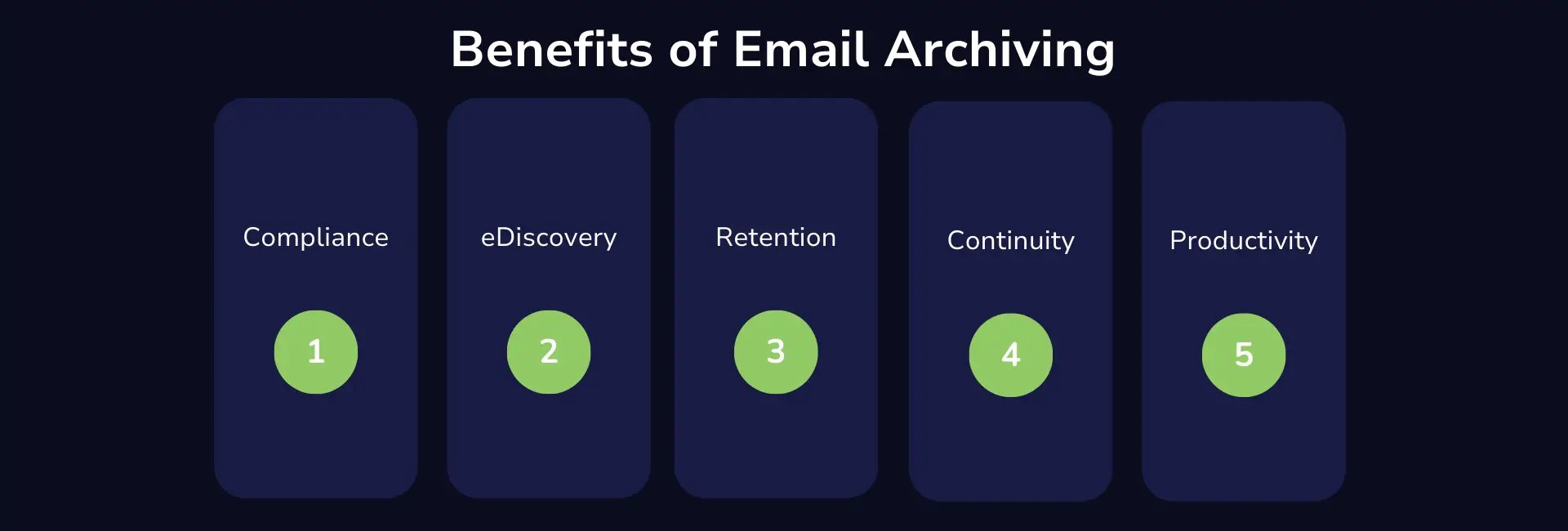
Proper email archiving is crucial to ensure that emails are securely stored and easily accessible whenever needed. To achieve this, organizations must adopt email archiving best practices:
 Develop a clear email retention policy: Establishing a clear policy for email retention will help guide your archiving strategy. Your policy should define what types of emails need to be retained, for how long, and in what format. It should also describe what will happen when the data is due for expiry - keeping email (or other data) beyond its required timeline could have a negative effect on your business.
Develop a clear email retention policy: Establishing a clear policy for email retention will help guide your archiving strategy. Your policy should define what types of emails need to be retained, for how long, and in what format. It should also describe what will happen when the data is due for expiry - keeping email (or other data) beyond its required timeline could have a negative effect on your business.
Consider compliance regulations: Compliance regulations may dictate how email must be archived and for how long. Ensure that you are meeting any relevant regulations and that your archiving solution is designed to support compliance.
Use a robust archiving solution: Choose a cloud-based email archiving solution that is reliable, scalable, and secure. Make sure it can easily integrate with your existing email system and provide the features you need for your business.
Regularly back up your archive: Ensure that your email archive is regularly backed up to protect against data loss. Even if your email archive is stored in the cloud, you still need to ensure valid data backups are created.
Test your archiving solution: Regularly test your archiving solution to ensure that it is working properly and that you can easily retrieve emails when needed. Many email archiving solutions will produce daily or weekly reports of data that was archived across the targeted mailboxes.
Train employees on email retention policy: Educate your employees on your email retention policy and ensure that they are aware of their responsibilities for email retention and archiving.
Use encryption to protect sensitive data: Use encryption to protect sensitive data in your email archive. This includes the eventual storage of the email data as well as when the data is in transit between the email archiving system and the client workstation.
Monitor your archive: Regularly monitor your email archive to ensure that it is properly capturing all relevant emails. This could be as simple as checking log files if an email archiving solution consists of just a single server. In most global organization a more robust solution is needed because the email archiving solution is a much larger scale solution.
Establish a chain of custody: Establish a clear chain of custody for email messages to ensure that they cannot be tampered with or deleted. This could be item level 'hash' information calculated (based on item metadata) at the time that the item is stored, and checked before the item is presented back to a client application.
Plan for email retrieval: Establish a plan for retrieving email messages when needed, including procedures for restoring email from backups, retrieving messages from the archive, and providing access to authorized users.
By following these best practices, organizations can ensure that their email archiving strategies are effective and compliant with regulatory requirements, while also providing protection against data loss and legal risk.
Review the best practices above in the context of your business and its requirements.
Email archiving solutions can be classified into three categories based on where the archive is hosted: on-premises, cloud-based, and hybrid. Here's a comparison of these three types of email archiving solutions:
In an on-premises email archiving solution, the archive is stored on servers that are located in the organization's own data center. On-premises solutions require a significant initial investment in
as well as ongoing maintenance costs.
Aside from those physical costs there is also a cost associated with employees needed to maintain the system.
However, they offer the highest level of control and security since the organization owns and manages the entire solution.

Cloud-based email archiving solutions store the archive on servers hosted by a third-party provider, accessed over the internet.
Cloud-based solutions typically require less capital expenditure than on-premises solutions, and are more
They also allow for easy access from anywhere, making them a good choice for organizations with distributed teams.
A hybrid email archiving solution combines on-premises and cloud-based archiving. In this model, the most recent emails are stored in the cloud while the older ones are kept on-premises. Hybrid solutions offer the benefits of both on-premises and cloud-based solutions, allowing organizations to leverage the advantages of each.
There are three main types of email archiving solution. On-premise, cloud based and hybrid.
Here are some key considerations when comparing these three types of email archiving solutions:
On-premises solutions are the most expensive to set up and maintain, while cloud-based solutions typically offer the lowest upfront costs. Hybrid solutions may offer a good balance between the two.
On-premises solutions offer the highest level of security since the organization controls the data, but cloud-based solutions are often more secure than on-premises solutions due to the third-party provider's expertise and investment in security measures.
Cloud-based solutions are the most scalable, allowing organizations to easily add or remove users and storage as needed. On-premises solutions can be more difficult to scale, while hybrid solutions offer a middle ground.
Cloud-based solutions offer the most accessibility, allowing users to access the archive from anywhere with an internet connection. On-premises solutions may require a VPN or other special setup for remote access, while hybrid solutions offer varying levels of accessibility depending on how the archive is split between on-premises and cloud storage.
Ultimately, the best type of email archiving solution for your organization will depend on your specific needs, budget, and preferences.
Ultimately, the best type of email archiving solution for your organization will depend on your specific needs, budget, and preferences.
 When selecting an email archiving solution, here are some key features to look for:
When selecting an email archiving solution, here are some key features to look for:
Scalability: Ensure that the archiving solution can handle the volume of email traffic in your organization and has the ability to scale as your business grows.
Search functionality: Look for an archiving solution with robust search capabilities, including advanced search options and the ability to search across multiple data types.
Compliance support: The solution should support compliance with industry regulations and provide features such as retention policies, legal hold, and audit trails.
Integration: Ensure that the solution integrates with your existing email system and other tools, such as eDiscovery or data loss prevention tools.
Security: Look for an archiving solution that is secure, with features such as access controls, encryption, and tamper-proof storage.
Storage options: The solution should offer flexible storage options, such as cloud-based, on-premises, or hybrid storage, to meet your specific needs. It should be a relatively simple task to expand the storage for the solution as the needs of the organization change. Likewise it should also be considered that if the company goes through a divestiture the data requirements may reduce significantly.
Retention policies: The solution should enable you to set retention policies based on your organization's needs, such as automatically deleting email after a certain period of time.
Backup and restore: Ensure that the solution offers backup and restore capabilities to protect against data loss and enable quick recovery in the event of an outage or disaster.
Reporting and analytics: The solution should provide reporting and analytics features to help you monitor and analyze email traffic, search trends, and compliance status.
By selecting an email archiving solution that includes these key features, organizations can ensure that their email archiving strategy is effective, compliant, and secure.
There are also many benefits to using an email archive migration software which we outline in this blog post.
 Implementing email archiving can help organizations to meet compliance requirements, reduce legal risks, and improve email management. Here are some general steps to follow when implementing email archiving:
Implementing email archiving can help organizations to meet compliance requirements, reduce legal risks, and improve email management. Here are some general steps to follow when implementing email archiving:
Determine your organization's archiving requirements: The first step is to determine your organization's specific archiving needs. This includes identifying which emails need to be archived, how long they need to be stored, how (and how frequently) they need to be accessed, and what to do with them when they can be expired.
Choose an archiving solution: Once you have determined your organization's archiving requirements, you can evaluate various email archiving solutions to find the one that best meets your needs. Factors to consider include:
Plan the implementation: After selecting an archiving solution, plan the implementation process. This includes identifying who will be responsible for the implementation, creating a timeline, and preparing for any necessary hardware or software upgrades. Don't forget to plan employee training - your employees might need training in order to make best use of your chosen email archiving solution.
Prepare your email environment: Before implementing the archiving solution, it's important to prepare your email environment. This includes configuring your email server and client software to work with the archiving solution, ensuring that your email system is properly backed up, and preparing for any necessary archive migrations.
Train employees: It's important to train employees on how to use the archiving solution, including how to access and search the archive. This will help ensure that the archive is used effectively and that employees understand the importance of email archiving.
Test the archiving solution: Before deploying the archiving solution to production, it's important to test it thoroughly to ensure that it is working as expected. This includes testing the archiving, retrieval, and search capabilities.
Deploy the archiving solution: Once the testing is complete and the archiving solution is ready, it can be deployed to production. Monitor the solution regularly to ensure that it continues to meet your organization's archiving requirements.
Implementing email archiving can be a complex process, so it's important to work with a vendor or consultant who has experience with email archiving and can help guide you through the process.
If you're consolidating email archiving solutions you might consider engaging with us at Cloudficient.
 Once an email archive is in place, it's important to manage it effectively to ensure that it remains a useful tool for your organization. Here are some tips for managing email archives:
Once an email archive is in place, it's important to manage it effectively to ensure that it remains a useful tool for your organization. Here are some tips for managing email archives:
Set retention policies: A retention policy is a set of rules that dictate how long emails should be stored in the archive. Retention policies should be set based on legal and regulatory requirements, as well as the needs of your organization. Once a retention policy is in place, it's important to regularly review and update it as needed - legal requirements change from time to time.
Implement search and retrieval capabilities: The ability to search and retrieve emails from the archive is critical to its usefulness, particularly for your regular, end-user employees. Make sure that the search and retrieval capabilities are easy to use and that employees know how to use them effectively.
Monitor the archive: Regular monitoring of the archive can help ensure that it remains a useful tool for your organization. This includes monitoring storage capacity, ensuring that retention policies are being followed, and verifying that search and retrieval capabilities are working effectively.
Train employees: It's important to train employees on how to use the archive effectively, including how to search for and retrieve emails. This can help ensure that the archive is used to its full potential.
Regularly back up the archive: Regular backups of the archive can help ensure that the data is not lost in the event of a hardware or software failure.
Audit the archive: Regular audits of the archive can help ensure that the archive is being used effectively and that it remains in compliance with legal and regulatory requirements.
Secure the archive: The archive should be secured to protect sensitive data. This includes implementing access controls to limit who can access the archive and ensuring that the archive is protected from unauthorized access.
 While email archiving provides many benefits and enables organizations to increase productivity and provide essential eDiscovery services in a more timely manner, they do not come without their own problems, including:
While email archiving provides many benefits and enables organizations to increase productivity and provide essential eDiscovery services in a more timely manner, they do not come without their own problems, including:
Orphaned / Leaver Email Archives: All organizations have employees that leave the organizations (and also return again at a later time). When using an email archiving solution what to do with this type of email archive should be considered when the solution is implemented.
Employee Movement: In large, global organizations employees sometimes move between geographies. This can leave them with poorer access to their archived data. This should be considered when implementing an email archiving solution, and potentially plans or procedures implemented to address any problems that may arise.
Archive-level Permissions: Most email archiving solutions will allow an administrator to provide access to some or all of another users email archive. It can be the whole archive, or specific folders. Managing these permissions can be a tricky undertaking, and for compliance, auditing and regulatory requirements it's something that may need to be investigated by an organization before implementing an email archiving solution.
Cost: An email archiving solution, particularly on-premise ones, can incur significant costs for an organization. There is software, hardware, infrastructure, power, cooling and employee costs to consider. Sometimes maintaining a legacy email archive means that companies costs start to spiral out of control leading them to consider a data migration or a cloud migration to a different solution.
Storage Limitations: Historically some organizations implemented email archiving to help alleviate storage restrictions in email solutions. As time goes on email archives themselves can become large. This causes its own management problems and is again something that should be considered when implementing an email archiving solution. Some organizations impose size limits on the email archive itself, specifically as it relates to an end-user (a journal email archive has its own considerations).
Organizational Change: If an organization goes through mergers, acquisitions or divestitures consideration needs to be given to the archive data that has been stored and whether some of that data needs to be transferred. At this time you might also consider what to do with leaver archives and data.
Learn how to create an effective email archiving policy. Discover best practices for data security, compliance and storage management.
Explore Email Archiving Protection for businesses, ensuring data security, compliance, and safeguarding against cyber threats.
Discover the top email archiving solutions for large organizations, ensuring compliance, efficient data management, and seamless legal discovery...