The majority of adults in the United States own a computer and regularly use the internet, and at least one in five adults lives with a disability that requires some level of accommodation when reading or working with visual documents on their computers. If your business does not employ accessibility technology on your website, app, or other means of digital communication, it may be time to consider a change.

Accessibility features can help you improve your communication with those you are trying to reach as they allow your documents and materials to be read by a wider group of people. Learn more about Microsoft 365's new accessibility assistant and determine how you can help your customers and clients fully participate in what your digital media has to offer.
Why Is an Accessibility Assistant Important?
If you've ever struggled to read text on a colorful background, navigate a website with ease, or fully understand someone speaking on a video presentation, you could have benefitted from accessibility features. A high level of accessibility allows all people, regardless of disability, to be part of your virtual experience.
Common accessibility features can include:
- Darker, bolder, or differently colored text that contrasts with the background color to make it easier to read for people with low vision.
- Audio or text captions so that everyone can participate in understanding a website, graphic, photo, or video.
- Keyboard shortcuts that make typing and navigating easier.
- Text-to-speech features that improve navigability for those who do not (or prefer not to) type.
- Headings that clearly delineate which part of the page the user is reading.
- Hyperlinks that are functional and website navigation that works consistently.
What could an accessibility assistant do for you?

Imagine that you have to navigate through your company’s entire website without using your mouse or keypad. If this is a simple task, you may have accessibility features already installed, or your web designer may be fully informed about accessibility measures. If it’s difficult to get around without using a tiny arrow to click on what you want, you may have an accessibility problem.
Now, consider your graphics, emails, slide decks, and presentations that you may send to other businesses. Are they built the same way?
Offering accessibility features consistently and across digital products helps your clients and partners interact with you to the best of their abilities every time.
What Is Microsoft’s Accessibility Assistant?
Microsoft’s new assistant feature is the next step in their line of accessibility products. The first was their Accessibility Checker, which is a feature you can use on any of their 365 products (Word, Excel, PowerPoint, and more). It rates each item you produce against characteristics that make documents accessible or inaccessible to readers with disabilities.
The new Accessibility Assistant expands upon the principles the Checker put into place. You can use the Assistant to accomplish the following tasks:
- Make difficult-to-read text a different color. Some readers find it nearly impossible to read text of certain colors or text that does not contrast sufficiently with the background.
- Use text-to-speech for users who are unable to (or prefer not to) type on keyboards to navigate websites and other digital tools.
- Give correct headings to slides and blocks of text so that your audience understands which portion of the document they’re in.
- Allow for a clearer workflow with real-time guidance as you work on a document. It can point out problem areas as you’re working, as opposed to when you’re finished and ready to send off the document.
How Can an Accessibility Assistant Benefit Your Company?
With greater accessibility measures, you’re leveling the playing field for all those who interact with you or wish to partner with your company. You are also demonstrating to your clients that everyone who walks through your doors (whether your entryway is virtual or brick-and-mortar) matters to you. Microsoft’s Accessibility Assistant is superior to the Accessibility Checker, and several other products, because of its ability to work with you in real time. For example, the new color picker helps you highlight specific colors that can add contrast to your text to promote readability as you create the document.
If you still prefer to wait until the end of your creation to edit your document for readability, grammar, or accessibility in general, it’s possible to do this by using tools such as the Accessibility Panel in Microsoft Word. The Accessibility Assistant is a dynamic tool that contains many features — including when you use the Assistant itself.
Having a tool that boosts accessibility does more than make it easier for you to promote your products and services to a wider group of people: It gives you an opportunity to make clear your inclusive values to others.
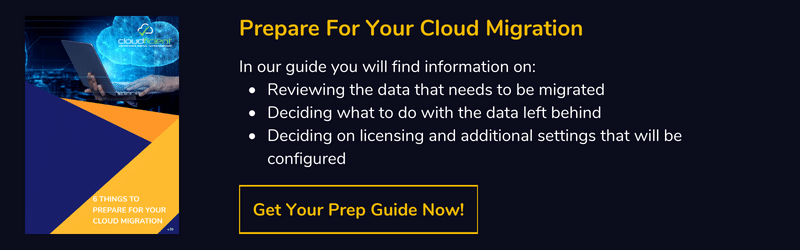
Learn More About Adopting Microsoft 365's Accessibility Assistant
At Cloudficient, we take our user experience seriously and strive to help everyone access information in the way that's easiest for them. We take pride in our next-generation migration technology being able to help our customers seamlessly migrate to Microsoft 365 while protecting personal data. If you are considering retiring an older system and starting the migration process to Microsoft 365, there's no better time than now. We're able to provide you with fast, efficient, and affordable services.
If you would like to learn more about how to add an accessibility assistant to your migration project, visit our website or contact us today. We look forward to working with you and assisting your business in becoming as seamless and proficient as possible!
With unmatched next generation migration technology, Cloudficient is revolutionizing the way businesses retire legacy systems and transform their organization into the cloud. Our business constantly remains focused on client needs and creating product offerings that match them. We provide affordable services that are scalable, fast and seamless.
If you would like to learn more about how to bring Cloudficiency to your migration project, visit our website, or contact us.