Having the right task management tool can have a substantial impact on your company’s productivity. However, finding that tool can be a tall order. You need a solution that is user-friendly and accessible while also offering sufficient features to match the complexity of your projects. For many companies, the right answer is the Microsoft Tasks App.
What Is the Microsoft Tasks App?
The Tasks App is an app for Microsoft Teams that brings together the To Do personal task management tool and Planner team task management tool. This makes it easier for teams to collaborate on individual and group tasks and projects, all within the framework of Microsoft Teams.
This tool can offer many great benefits to businesses of all sizes, especially those that are already using Microsoft Office 365 and Teams. The following are five reasons you should consider using the Tasks App.

1. It’s Easy To Use
Arguably, the most important benefit of the Microsoft Tasks App is its ease of use. Task and project management tools are only helpful when team members actively use them to their full potential. Any tool that is overly complex or confusing ends up being as much of an impediment to productivity as it is a help.
The Tasks App is cleanly organized with both the individual’s assigned tasks and shared plans being worked on by the team. There are enough features and details to keep things organized without getting slowed down by complicated forms.
It offers multiple interface options, including list, board, chart and schedule view. This makes it easier to stay organized no matter what you are doing. You can also take advantage of bulk editing tools to manage multiple tasks at once. These features make it easier than ever to stay organized.
2. It Brings Together Task Planning Across Your Company
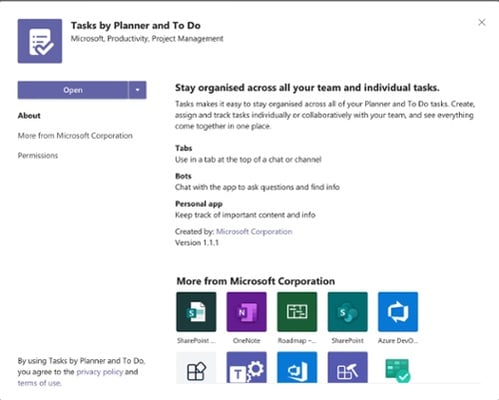
The Tasks App includes both the personal task management power of Microsoft To Do and the team planning capabilities of Microsoft Planner. Using the Planner functionality, teams can come together and create plans for processes, projects and initiatives throughout the company.
This section of the Tasks App is populated with plans that have been added to Teams channels. So, any group that shares a channel can create a shared plan. This makes it easy to collaborate in organizational units of all sizes. Whether you need to plan for a one-off project by a temporary team or the next stage of your department’s long-term strategy, the Microsoft Tasks App can help.
3. It Integrates Easily With O365 Products
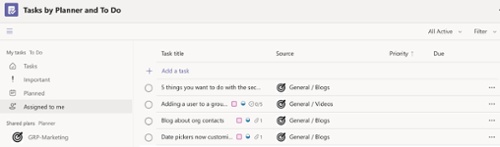
Microsoft’s philosophy on business software emphasizes everything working together, centered around Office 365 and Teams. The Tasks App integrates with other Microsoft products, including Outlook, Word and Excel. You don’t have to switch to a separate project management tool or go hunting for your to-do list to stay organized; it is all immediately available in your Office 365 products.
You can also easily work on your plans in your Teams channels. In other words, you can create and organize plans as you discuss them via chat, voice or video. This increases visibility and helps to ensure that everyone is on the same page.
4. It’s Multi-Device Ready
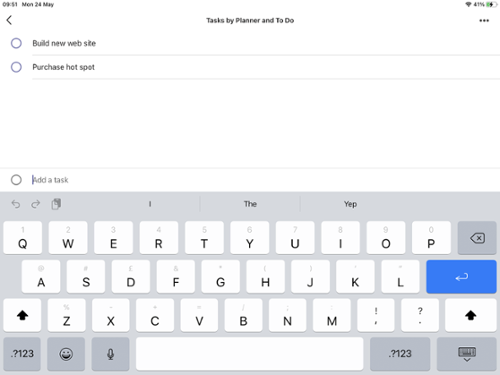
The Microsoft Tasks App, To Do and Planner can be used from native Windows and OSX apps, web apps and mobile apps. Plus, everything runs through the Office 365 cloud. So, you can check off tasks on your smartphone then check in on your team’s progress from your laptop.
This works excellently for geographically dispersed teams. For example, the home office can manage tasks for workers in the field. The field personnel can then check off tasks from a tablet or other mobile device. The Tasks App makes collaboration simpler, no matter what device you prefer to use.
5. It’s Available Right Now With Office 365
Finally, Microsoft Task Management is included in almost every Office 365 for Business subscription. So, if you are already using Microsoft Teams and O365 products, you already have everything you need to start using the Tasks App. For a lot of companies, that simplicity is a huge bonus. There is no additional licensing to manage or setup to perform. Your team can get started using the Tasks App today.
Get Help With Microsoft Tasks App and Office 365
Office 365 and the Microsoft Tasks App can help your company be more efficient. Cloudficient can help you to harness those benefits with Office 365 onboarding and Enterprise Vault migration. With unmatched next generation migration technology, Cloudficient is revolutionizing the way businesses retire legacy systems and transform their organization into the cloud. Our business constantly remains focused on client needs and creating product offerings that match them. We provide affordable services that are scalable, fast and seamless.
If you would like to learn more about how to bring Cloudficiency to your migration project, visit our website, or contact us.
