Technologies such as Microsoft Teams and Azure have helped to make working remotely easier for most teams. For many workers, this has been a wonderful development that offers greater flexibility and opportunity. However, it has a drawback of increasing the number of scheduled meetings, chats and other check-ins. If you want to organize your meeting calendar more efficiently, you should start using Microsoft Bookings and Scheduler.
Microsoft Bookings
 Bookings is an online appointment-setting application. It allows you to offer available appointment slots to others so that they can find a time to meet with you easily. The process is simple. You start by connecting the app with your Office 365 calendar and customizing your settings to show available appointments. If someone wants to book a meeting with you, you can simply send them your link, and they can select a time. Then, both parties receive a calendar invite.
Bookings is an online appointment-setting application. It allows you to offer available appointment slots to others so that they can find a time to meet with you easily. The process is simple. You start by connecting the app with your Office 365 calendar and customizing your settings to show available appointments. If someone wants to book a meeting with you, you can simply send them your link, and they can select a time. Then, both parties receive a calendar invite.
Microsoft Bookings integrates easily with Teams, so you can be confident that everyone has the details they need to connect to the online meeting. All you have to do is join the meeting either from your calendar or from the Teams app. It is that simple!
The Benefits of Using Microsoft Bookings
This workflow offers significant advantages over more conventional appointment booking. These are some of the ways that Microsoft Bookings may enhance your meeting calendar:
- Less Back and Forth: There is no need to send messages back and forth trying to find a mutually agreeable time. Instead, you can simply publish your availability and let the person you are meeting find a slot. This saves time and frustration for everyone involved.
- Easy Integrations: Bookings is designed to work with the Office 365 cloud. So, it automatically connects to your calendar and Teams. Thus, you can integrate it straight into your normal workflow.
- Conversion Tracking: Microsoft added a feature in 2021 to help with tracking conversions. You can track which channels resulted in booked appointments. Bookings assigns a unique ID to each appointment, helping to track conversions throughout the sales funnel.

Microsoft Scheduler
Scheduler is another powerful tool for organizing your meetings. Like Microsoft Bookings, it helps to reduce the amount of back and forth necessary to set up meeting times. It leverages the Cortana virtual assistant technology to book meetings.
When you want to schedule a meeting, you can ask Cortana to select some times within a certain timeframe. Cortana then contacts the meeting attendees and offers possible times. If you are all within the same organization, the system can preselect times that will work for everyone. All the attendees need to do is select the timeslot that works best for them.
Basically, Microsoft Schedule works like having an assistant to book meetings for you. You can even email Cortana to set up recurring meetings. When these are set using Scheduler, they can be dynamically adjusted to help work around conflicts.
The Benefits of Using Microsoft Scheduler
Managing your meetings using Scheduler is like having a virtual assistant to help with all your planning needs. These are some of the advantages of using this tool:
- Simpler Scheduling: Cortana can find timeslots that work, even if you are scheduling a meeting with many attendees. Plus, Scheduler suggests multiple times to attendees, helping them to select a time that works best.
- Automatic Adjustments: Microsoft Scheduler can work around conflicts and adjust as needs change. This helps to keep everyone on the same page.
- Easy Access: You can use Scheduler right from Outlook or by emailing Cortana. This is simpler than almost any other tool used for scheduling.
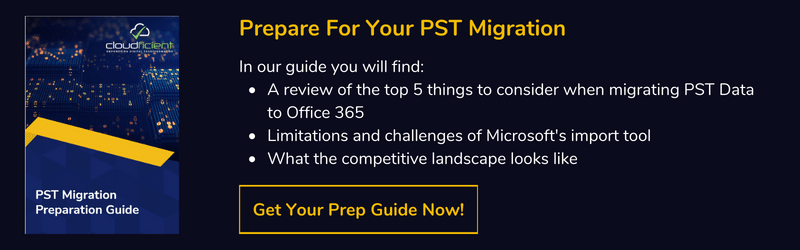
Using Bookings and Scheduler To Organize Meetings
Organizing meetings and managing your calendar can be a real chore in many organizations. There are so many competing priorities for time. Plus, whenever a larger group is involved, it can take seemingly forever to get to an agreeable date and time.
By using Bookings and Scheduler, you can cut out a lot of the back and forth needed for scheduling. You and your team already have your calendars organized in Outlook. There is no reason that setting up meetings should be so difficult. With these tools, you can save time, effort and stress.
Transition Your Business to the Office 365 Cloud To Use Microsoft Bookings and More
Microsoft Bookings and Scheduler are powerful tools for teams trying to stay organized. If you want to harness these apps and other useful Office 365 solutions, you will need to be on the Microsoft Cloud. Cloudficient can help you migrate from legacy systems to the cloud.
With unmatched next generation migration technology, Cloudficient is revolutionizing the way businesses retire legacy systems and transform their organization into the cloud. Our business constantly remains focused on client needs and creating product offerings that match them. We provide affordable services that are scalable, fast and seamless.
If you would like to learn more about how to bring Cloudficiency to your migration project, visit our website, or contact us.