The landscape of modern business has rapidly shifted into the digital sphere. Comprehensive software solutions are more important than ever before. Thankfully, these programs are evolving at an unprecedented pace. If your business's software is out of date, you may be missing out on innovative workflow solutions such as Microsoft Editor and Context IQ. Microsoft recently announced a plan to combine these game-changing AI-empowered services. Here's how these solutions benefit any business that has a high number of knowledge workers.
What Is Context IQ and How Does It Work?
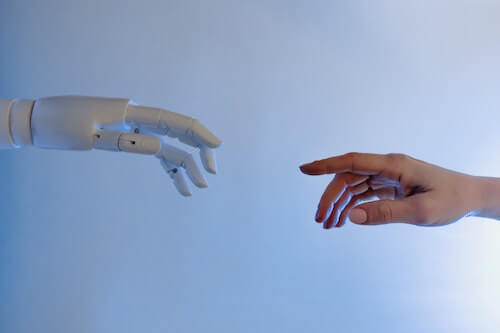 This new venture from Microsoft embeds an array of features into Microsoft Dynamics 365 software. Context IQ debuted in late 2021 and uses artificial intelligence to boost collaboration inside an organization and between organizations. It's perfect for building a team environment without a physical office space.
This new venture from Microsoft embeds an array of features into Microsoft Dynamics 365 software. Context IQ debuted in late 2021 and uses artificial intelligence to boost collaboration inside an organization and between organizations. It's perfect for building a team environment without a physical office space.
Current Microsoft 365 users see these helpful features in action each day. For the uninitiated, here are three ways this technology creates a more cooperative digital workspace:
Live updates and Teams chats can now link directly to important files. This allows employees to see who is working on a file in real time. Employees can also chat about a project without having to keep track of chat logs on a separate application.
Improved search features make it easier to find the files you need. It's also easier to bring those files to others' attention with an intuitive @mention feature.
Informational previews summarize and display a file before an employee opens it, saving time.
AI uses data gathered from users' browsing patterns to suggest relevant information. It also uses this data to suggest which coworkers may need to be looped in on a task.
Overall, Context IQ represents a major benefit of AI technology in the business sphere: automating menial tasks. Skilled knowledge workers no longer have to waste time locating files or notifying coworkers of changes.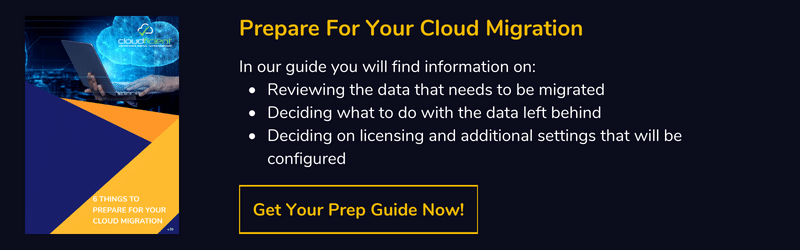
What Is Microsoft Editor?
Microsoft Editor is a tool that quickly polishes business communications while you're writing them. AI grammar software highlights errors and offers corrections that a writer can either accept or reject.
Microsoft Editor is similar to the popular program Grammarly, but it's far better for global businesses. Grammarly is limited to English, while Microsoft Editor functions in over 20 languages.
Grammarly also gives style or flow suggestions that aren't necessarily relevant in internal business communications. Microsoft Editor sticks to straightforward errors and minimizes distractions. Microsoft Editor also integrates automatically with Microsoft 365, so there's no need to switch tabs to check spelling and grammar.
How Will Microsoft Editor Leverage Context IQ To Improve Workflow?
Microsoft Editor is the perfect application for line-level writing. It makes sense to connect this feature to the AI toolset that improves overarching business communication.
Suggest Relevant Documents While You're Writing
Microsoft Editor will soon locate relevant files while a user composes an email or Word document. The correct document (be it a form, dataset, press release, infographic, research document, or graph) will appear as an option while writing, similar to a grammar or spelling suggestion.
Leveraging Context IQ is key to tackling crowded email inboxes. According to the Harvard Business Review, the average professional receives over 120 emails every day. Replying quickly, without having to dig through files and interrupt workflow, can save hours every week for each user.
Managing a business's data constructively allows for workflow efficiency and larger business success. Tiered systems differentiate commonly used data from rarely used or legacy data. Optimized organization makes it even easier for Microsoft's AI to suggest exactly the right file to include in any piece of business writing.
Bring Others Into Communication and Build a Team
Context IQ's smart suggestions include tagging relevant coworkers as well as adding files. By simply typing the @ symbol, employees can tag coworkers in emails or documents. This brings the file to the coworker's attention without having to open a Slack DM or email the coworker directly. AI suggests the best coworkers for a task or document based on thousands of data points gleaned from observing the company's work.
Minimize Context-Switching
The larger goal of Microsoft Editor leveraging Context IQ is to keep business writing uninterrupted. Writing and other focus-intensive tasks benefit from entering a flow state. Any distractions can break the flow and eat away at productivity.
Microsoft identified "context-switching" — having to navigate between several applications during a single task — as a time management crisis. Disorganized digital strategy can make a context-switching problem worse.
Bloomberg reports that the average company uses 89 different applications. This "more is more" approach to software means that employees must scan, open and close multiple applications to compose a simple email. Combining line-level editing with broad-scale communications is a crucial step forward. Look for strategies that condense scattered tools into one streamlined workflow.
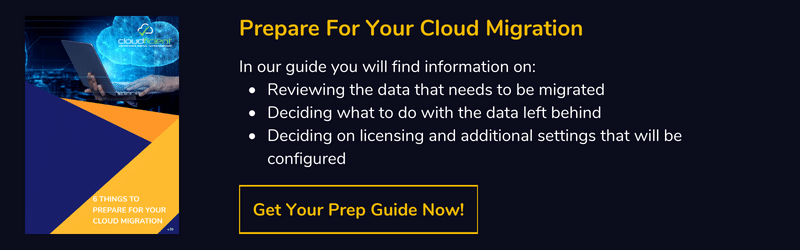
How Can Cloudficient Help Your Business Take Advantage of Context IQ and Other AI Solutions?
Many businesses can benefit from Microsoft 365's new AI solutions. Don't let the task of migrating an entire data network to the cloud hold your business back. At Cloudficient, we have years of experience expediting this complex process.
Data is safer and easier to leverage in an updated Cloud system, rather than on separate server. Data migration experts can put the cutting-edge features of Context IQ and Microsoft Editor to work within your company. Contact us for more information on migrating data and upgrading your business's software to meet the needs of the modern world.
With unmatched next generation migration technology, Cloudficient is revolutionizing the way businesses retire legacy systems and transform their organization into the cloud. Our business constantly remains focused on client needs and creating product offerings that match them. We provide affordable services that are scalable, fast and seamless.
If you would like to learn more about how to bring Cloudficiency to your migration project, visit our website, or contact us.