Companies increasingly look to cloud solutions for storing and protecting data. So many options exist on the market that choosing just one can feel overwhelming. If you are already part of the Microsoft ecosystem, you may have narrowed your choices to OneDrive vs. SharePoint. Sticking to Microsoft solutions makes a final decision easier, but how do you determine what cloud storage solution your business needs?

OneDrive vs. SharePoint: Why Companies Need To Make a Decision
Cloud storage has become a staple of business operations. Companies often implement several cloud storage options without considering the specific uses. This approach to storage can create information silos, even in the well-integrated Microsoft system.
Consequently, managers need to understand the differences between OneDrive and SharePoint. Then they can decide which storage option works better for their organization. If they choose to use both, they will need to determine their separate uses. This reduces the risks of redundancy and potential troubles accessing data.
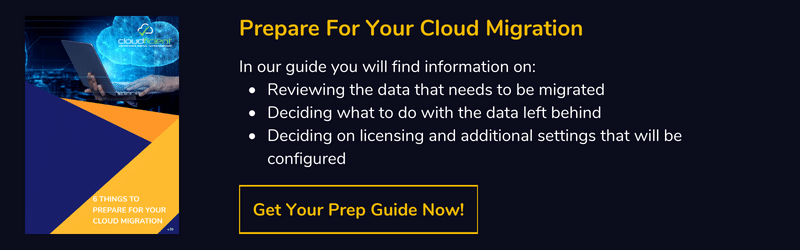
OneDrive vs. SharePoint: Pros and Cons of OneDrive
Microsoft OneDrive is primarily a personal storage solution. It serves as a cloud extension of a device's physical storage and allows individuals to sync files across devices and access them from anywhere. Here are some of the advantages of using OneDrive:
- Features version history and auto-save features for specific file types opened with the program, such as Word and Excel
- Allows collaboration with others on shared documents and folders
- Is a secure cloud storage solution featuring strong encryption and access control features
- Facilitates mobile document scanning, which is essential for digitizing files
- Is easy to use, allows users to sync files quickly and is generally much faster than SharePoint
- Integrates well with other Microsoft Office solutions
However, OneDrive's small size makes it best suited for individual use. Another of its most significant drawbacks is that it does not offer sophisticated administrative controls or access permissions. This means there are more secure storage solutions to use when dealing with sensitive data.
OneDrive also does not provide unlimited backup for devices. It offers only 5GB of storage for free, though users may purchase up to 2TB. Most individuals would exhaust the lower tiers of storage space in no time, and the same is even more true of organizations.
OneDrive vs. SharePoint: Pros and Cons of SharePoint
Microsoft SharePoint is a cloud-based collaboration and document management platform. It allows users to work on documents together, share files with other teams and manage content within an organization. SharePoint includes a number of features to encourage and secure cooperative work:
- Provides better administrative control over data, allowing managers to assign access rights to specific teams and users
- Offers more features designed to facilitate collaboration, such as creating workspaces, task lists and discussion boards
- Is a secure cloud storage platform with solid encryption and access control features similar to OneDrive
- Allows for the creation of internal web interfaces so businesses can facilitate a branded collaboration experience between workers
However, one of the drawbacks of SharePoint is its complexity. The platform requires more setup and maintenance than OneDrive, making it less attractive for smaller businesses. Moreover, users often have more difficulty finding tutorials online than for OneDrive, which can affect the ease of use.
Also, while SharePoint does meet cloud storage needs, this is not the platform's primary purpose. Consequently, the features do not focus on this essential need.
OneDrive vs. SharePoint: Which One Is Better For Your Organization?
When deciding between OneDrive and SharePoint, it's essential to consider your business's needs. OneDrive is best suited for individual users who need to sync files across devices and access them anywhere. It is also a secure platform that offers strong encryption and access control features but lacks advanced administrative controls.
On the other hand, SharePoint is more suitable for businesses needing collaboration and document management platforms. It provides better administrative control over data and allows users to create workspaces, task lists and discussion boards.
That said, organizations looking specifically for business cloud storage may need to look beyond these services. Microsoft meets this need via Azure. Here are some of this application's top benefits:
- Makes it easy for businesses to scale their storage needs
- Manages updates, patches and hardware maintenance
- Encrypts all data received and stored on its servers
- Replicates and backs up data to prevent data losses if hardware damage or theft occurs
- Allows authorized access from any location in the world
OneDrive vs. SharePoint: How Cloud Migration Services Can Help
Companies do not need to migrate to the cloud to access OneDrive, but SharePoint is part of the Microsoft 365 ecosystem. Consequently, companies that choose SharePoint for their storage needs will need an Office 365 subscription. Most companies have completed full or partial migrations to the cloud, but others may feel hesitant about the changes it may bring and disruptions to service during the migration process.
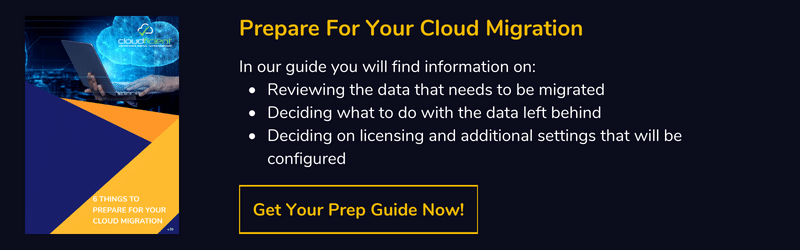
Our Cloudficient migration specialists have tackled projects with 5,000-plus end users and have fine-tuned our strategies. We work closely with our clients to determine the right migration solution for their needs. Our engineers also partner with our clients to identify the best times to move data so that there is minimal or no disruption to business processes.
Reading reviews and comparisons provides an excellent way to make a OneDrive vs. SharePoint decision, but nothing beats testing both systems, along with Azure. Contact our team to learn how we can help you tap into these and other cloud resources from Microsoft.
With unmatched next generation migration technology, Cloudficient is revolutionizing the way businesses retire legacy systems and transform their organization into the cloud. Our business constantly remains focused on client needs and creating product offerings that match them. We provide affordable services that are scalable, fast and seamless.
If you would like to learn more about how to bring Cloudficiency to your migration project, visit our website, or contact us.