The video platform Microsoft Stream has recently been updated to store files on the collaborative, web-based SharePoint platform. Authorized users can now easily upload Stream videos to OneDrive, Teams or Yammer, where these videos are searchable like any other Microsoft 365 files. Here are seven facts that stakeholders should know about how Stream (built on SharePoint) differs from the classic version.
1. The New Microsoft Stream Is Built on SharePoint
 The new version of Stream standardizes storage for video files based on SharePoint or OneDrive quotas. Stream (Classic) included standard base storage of 500GB with an additional 0.5GB of storage for each licensed user and offered Billing or Global Tenant administrators the option to purchase a storage add-on.
The new version of Stream standardizes storage for video files based on SharePoint or OneDrive quotas. Stream (Classic) included standard base storage of 500GB with an additional 0.5GB of storage for each licensed user and offered Billing or Global Tenant administrators the option to purchase a storage add-on.
In addition to changing the way that video files are stored, the switch to SharePoint also standardizes search and file retention features. Stream videos are now compatible with analytics, electronic discovery and Microsoft Search along with all other M365 files.
2. You Can Now Use eDiscovery and Search for Stream Videos
Videos uploaded through Microsoft Stream (on SharePoint) are more searchable than before. In addition to preserving the popular Stream (Classic) features for automatically generating transcripts and time stamps, Stream videos on SharePoint are readily accessible for analytics and search.
The new version of Stream enables the use of eDiscovery tools to search, export or store Stream video content results. Microsoft Search also has access to Stream files, which were previously stored separately from other M365 content. The powerful governance and permissions resources of M365 now extend to Stream (on SharePoint).

3. Microsoft Stream in SharePoint Simplifies Permissions
All M365 video files are now classified as Stream videos within the SharePoint file management and storage system. This change effectively extends the permissions settings that are associated with M365 and SharePoint files to Stream videos.
Administrators can customize SharePoint communications site settings to allow for private employee use, set top-down controls over viewing permissions and the ability to add new videos, allow for team collaboration or enable any users to add videos. Based on permissions settings, new Stream videos can be uploaded directly to authorized groups or channels.
4. M365 Retention Policies Now Apply To Microsoft Stream
Stream (Classic) videos were restricted to a specified storage quota, whether an organization opted to use the base or expanded storage option. This arrangement required administrators to manage storage quotas manually, which often led to significant amounts of stale or underutilized data taking up the limited designated video storage space.
Stream (on SharePoint) is covered by standard M365 data retention policies. These global settings allow for the automatic archiving of old content. Organizations that need to migrate videos from Stream (Classic) to Stream (on SharePoint) should consider which videos are relevant enough to retain on the new platform.
5. Stream (on SharePoint) Is Ready for Automation
By standardizing Stream video files in M365 and SharePoint storage, Stream (on SharePoint) opens up options for automation. PowerApps and PowerAutomate offer administrators and authorized users solutions for enhanced efficiency when performing a wide range of file management functions.
A few of the most common tasks for automation include updating stored data, exporting or importing files, and creating archives beyond SharePoint storage. Automation settings can also be used to notify specific users or user groups when relevant video content is posted.
6. Migration Resources Are Available for Microsoft Stream Classic
The Microsoft Digital Employee Experience is developing migration methods for large-scale transfers of Stream (Classic) content to Stream (on SharePoint) storage. These methods include solutions for moving video files from Microsoft Azure storage to SharePoint. The new platform makes it possible to organize video files into parent and child sites to target specific audiences without the need to duplicate content.
Cloudficient specializes in large-scale migration, whether an organization needs to manage videos or other types of files, stakeholders can choose from a wide range of migration services. Consider Onboarding 365 Complete for enterprise-scale migrations to Office 365 and specialized solutions for Enterprise Vault, EMC SourceOne, Quest Archive Manager, Metalogix Archive Manager and other legacy systems.
7. Microsoft Stream Is Fully Integrated With M365 and SharePoint
Users of Stream (on SharePoint) can now use APIs, analytics, eDiscovery and Microsoft Search on Stream video files that are stored in SharePoint. Microsoft has changed the way the Stream saves video files so that this data is processed in the same way as every other file type in M365. Administrators can easily set Stream permissions for employee use, team collaboration or organization-wide permissions that are either top-down or democratized.
Microsoft is facilitating a phased introduction of the new features of Stream (on SharePoint). Users can expect the steady addition of new features to this service. In the meantime, customers can continue to use the classic version of Microsoft Stream, the new Stream (built on SharePoint) or both platforms as needed. Migration guides and resources are available for organizations that want to move relevant Stream (Classic) videos to SharePoint.
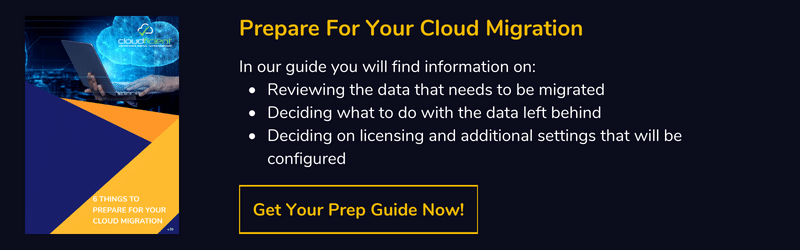
Cloudficient assists companies with migrating data to the cloud. Contact us to learn more about migration solutions for your business.
With unmatched next generation migration technology, Cloudficient is revolutionizing the way businesses retire legacy systems and transform their organization into the cloud. Our business constantly remains focused on client needs and creating product offerings that match them. We provide affordable services that are scalable, fast and seamless.
If you would like to learn more about how to bring Cloudficiency to your migration project, visit our website, or contact us.