When conducting Microsoft Teams meetings, background sounds can quickly ruin even the best efforts at productivity. From dogs barking to children crying or loud traffic in the background, noise can make it difficult for people to concentrate or hear each other clearly. Knowing how to reduce background noise can make all the difference.

How To Reduce Background Noise
How you reduce background sounds depends heavily on the environment and the specific noise you wish to reduce or eliminate. Even so, these best practices provide great starting points.
1. Choose the Appropriate Environment
Getting on a Microsoft Teams call while in heavy Monday morning traffic in the city or at a coffee shop is sure to introduce background noise. Instead, encourage workers to join the meeting from quiet spaces, such as a special meeting booth at the office or in a room with a closed door at home.
When meetings involve workers in different time zones or varying schedules, coordinating so that everyone has time to get to quiet spaces can do wonders for sound quality. This gives workers time to take kids to daycare or time to get out of traffic and into the office.
2. Toggle the Noise Suppression Feature
You can find this by clicking on the profile photo. When the options bar opens, choose Settings and then Devices. Then, scroll down to Permissions and check out the settings. Here’s what each one means:
- Auto: This default setting relies on artificial intelligence to determine the level of background noise and suppress it. In most settings with average sound levels, the AI generally has a good understanding of how to reduce background noise.
- Off: This turns off Microsoft’s noise suppression features. You can choose this option if you already have a good headset or microphone that includes noise-canceling features.
- High: If your device has a processor that supports AVX2 instructions, consider using this high-level option. Computers released after 2016 usually have this feature. Check your device model and processor information to confirm.
- Low: Microsoft tuned this to target persistent sounds that might disrupt meetings. These include the hum of a fan, air conditioning unit or fridge.
3. Invest in a Premium Microphone
Some workers find that microphones intended for podcasts and other recordings work excellently for meetings. The same holds true for headsets worn by customer service agents. However, both of these can be bulky or unwieldy solutions for how to reduce background noise.
The good news is that there are smaller options. Modern sets that fit in your ears often include noise-canceling features to improve call quality. Look for this feature when choosing your next pair of headphones or headsets.
4. Mute the Mic When Not in Use
The only people who need to have their mics on in a meeting are the people speaking, and only at the time they speak. At all other times, attendees should get into the habit of muting their microphones. This significantly reduces background sounds. It also makes it easier to identify which worker is generating a lot of background noise.
5. Appoint a Call Moderator
Companies that appoint moderators have seen great success in reducing background noise. At the start of the meeting, the moderator does a mic check with each person to listen for background noises. This ensures smooth sailing for the rest of the meeting and might only take a few minutes. Sometimes, after a few meetings, this is no longer necessary.
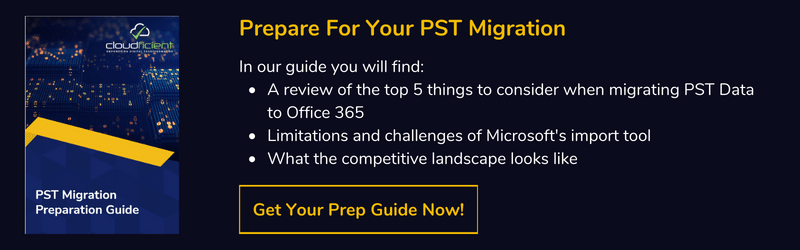
Why You Need To Know How To Reduce Background Noise
Background noise might seem like more of an annoyance than a real risk to the business, but it can have costly consequences. Consider these benefits before deciding that addressing this issue is not worth the hassle.
Prevents Customer Frustration
When having meetings with potential clients, background noise and how you handle it can determine how the customer sees the business. If future business requires regular phone calls, this could be the breaking point for customers.
Reduces Misunderstandings
Background noise can cause people to mishear each other during meetings. Persistent sound quality issues also wear away at the will to cross-check everything said. Consequently, this creates a higher likelihood of misunderstandings.
Improves Attendee Alertness
When people are struggling to hear each other, they can become more prone to distraction. This can cause workers to miss entire sections of the meeting. Even if they never touch their smartphones, they can zone out completely.

How Cloudficient Can Help You Reduce Background Noise
Need helping with acting on tips for how to reduce background noise? To get access to Microsoft Teams and its built-in noise-canceling features, you need to migrate to the cloud. At Cloudficient, our experienced professionals make it easy for you to make the upgrade.
With unmatched next generation migration technology, Cloudficient is revolutionizing the way businesses retire legacy systems and transform their organization into the cloud. Our business constantly remains focused on client needs and creating product offerings that match them. We provide affordable services that are scalable, fast and seamless.
If you would like to learn more about how to bring Cloudficiency to your migration project, visit our website, or contact us.