Every day, hackers and cybercriminals are looking for new ways to gain access to sensitive information or get money out of individuals and companies. Recently, security researchers have seen an increase in malware attacks using Microsft OneNote documents as a tool to deliver dangerous software. How can you prevent this from becoming a problem for your network? Take a look at what can be done.
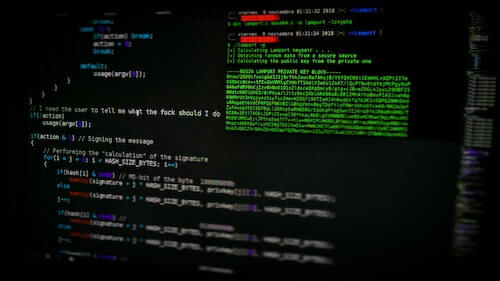 Malware Delivered Through OneNote
Malware Delivered Through OneNote
With so much data shared through digital channels, it can be hard to keep track of everything. Malicious software can be delivered through various means, including OneNote documents. Because of its popularity, a vulnerability with OneNote is a serious concern. Over the last few months, digital security experts have seen an uptick in this type of attack.
What's Happening
Criminals are using OneNote documents to spread viruses, Trojans and other types of harmful software. Often, these show up as attachments and URLs shared in other situations. A user thinks he or she is receiving a OneNote document with the ".one" file extension, but when they open it they get a piece of malware that infects their computer. Even worse, the virus could infect and paralyze the entire network or server the computer is linked to.
Among the different attacks used, the QakBot malicious software has shown up several times in faulty OneNote document links. This harmful program steals victims' financial data and credentials, creating the potential for a lot of damage to any organization that becomes infected.
Unfortunately, this problem is expected to get worse. Security leaders believe that hackers experimenting with new methods of delivery for their viruses, such as OneNote, shows that they are increasing their scope. There could be a shift to more large-scale attacks making use of common programs such as Microsoft's, which are used by millions of workers around the globe.
Who Is at Risk
As of now, it seems only users who open the bad links or attachments in a browser on a Windows computer are dealing with this problem. Mac and Linux users have reported getting 404 errors from the attachments, stopping the attack.
This means organizations that have a network of Windows computers need to be extra cautious when it comes to malware detection. Any virus that is opened can quickly spread to other users and cause major problems.
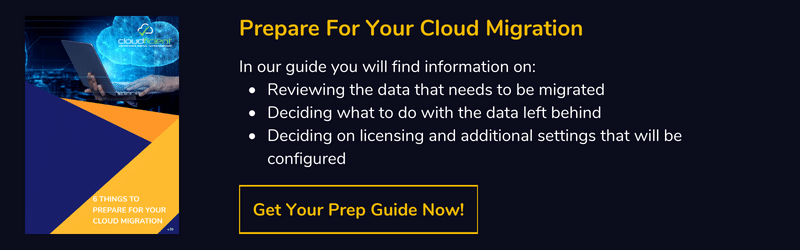
Preventing Attacks
Protecting your business against this latest round of cyberattacks should be a priority. Leaders should focus on creating a culture of cybersecurity awareness that is shared at all levels of the organization, emphasizing several key ways to avoid breaches.
Update All Security Software
As this threat grows, expect more anti-virus companies and email providers to offer updates that better detect the threat. Since many of the malicious OneNote documents are not being detected by current software, this will be a big tool for businesses. It is critical to adopt any updates and security patches as soon as they are offered to prevent lapses.
If you find that your current anti-malware software isn't providing enough security, it is a good idea to upgrade to a new system.
Reinforce or Update Email Handling Protocols
Like many other malware campaigns, the attacks coming through OneNote rely on unsuspecting users to click on items sent through emails. This means one of the best lines of defense will be to enforce good email security habits.
Make sure employees at every level have proper cybersecurity training. This should include information about handling emails. Workers should be taught how to recognize suspicious email sender addresses and to report any questionable communications to IT. They should also know not to open attachments from unknown sources or click on buttons or links in emails if they are not sure where they lead. Many of the OneNote document links have been hidden behind "click here"-style graphic buttons in the emails to make them harder to detect.
Back Up Your Systems at Every Level
On the chance that you do fall victim to a cyberattack, you want your business to be able to recover as quickly as possible. A backup is the best way to accomplish this. Every device, server and system should be properly archived so your data can be preserved in case of a breach. Backing up your information will also make it easier to transfer to a new server if your main system is compromised beyond repair.
Your IT department should have a comprehensive schedule for backups and should be able to explain your migration options in case of an emergency. This is another area Cloudficient can help with, offering services to manage migrations between the cloud, your network and legacy systems.

Stay Guarded Against Malware Delivered Through OneNote Documents
While cyberattacks that deliver viruses through OneNote documents are on the rise, there is plenty you can do to keep your organization protected. Taking time to understand the threat, reinforcing your security protocols and getting your team members to all take a cautious approach to files and emails sent to them will go a long way in improving your security.
As you wait for security updates to guard against this latest malware threat, get the help you need to make sure your company is ready for whatever may come. Connect with Cloudficient today for the right guidance.
With unmatched next generation migration technology, Cloudficient is revolutionizing the way businesses retire legacy systems and transform their organization into the cloud. Our business constantly remains focused on client needs and creating product offerings that match them. We provide affordable services that are scalable, fast and seamless.
If you would like to learn more about how to bring Cloudficiency to your migration project, visit our website, or contact us.