Over the past two years, companies worldwide worked hard to adjust to the new realities of remote work. Tech companies supporting workflow processes especially felt the pressure. Microsoft took a slightly different approach. It focused its efforts on facilitating its prediction that the hybrid work model would become the long-term norm. So far, this has proven true.
What Is the Hybrid Work Model?
 Some companies have transitioned into full remote work and expect to stay that way. Others have fully returned to the office. However, the middle-ground hybrid work model has become especially popular. Hybrid work manifests in several ways:
Some companies have transitioned into full remote work and expect to stay that way. Others have fully returned to the office. However, the middle-ground hybrid work model has become especially popular. Hybrid work manifests in several ways:
- Some employees work in the office while others work remotely
- Employees working both from home and in the office
- A mixture of both
What Tools Does Microsoft Offer for the Hybrid Work Model?
Few companies can boast the level of support for hybrid work that Microsoft can. The company launched several new tech products in 2020 and 2021 to reduce the gap between in-office and remote work.
Microsoft Loop
Microsoft created this app with collaboration in mind. It makes it easy for several components to work together in sync. To accomplish this, Microsoft Loop creates a virtual office that makes teamwork easier and more engaging for workers. Some of the features include a voting table, a status tracker, and collaborative pages.
Cloud PC
Hybrid workers often struggle with moving from one device to the next. Forget to remove the thumb drive from the computer at work, and it’s almost impossible to get work done at home. Even within cloud-enabled apps, data might not always sync immediately. The Cloud PC resolves this by streaming to any device. It allows a seamless transition as employees move from space to space and device to device.
Microsoft Teams and Teams Phone
Teams make it easy for workers to collaborate via chats, calls and video-conferencing. Team Phone now makes it easier to do all this from tablets and smartphones. Since phones usually have much better cameras and video capabilities than tablets and laptops, this can make for a much better collaborative experience. Its hands-free feature for the car also makes it possible to attend meetings while commuting from place to place safely.
Microsoft Defender
Cybersecurity is one of the top concerns companies have when introducing remote and hybrid work models. Microsoft invested heavily in its zero-trust framework and expanded the Defender features. Defender can now check emails and will even verify whether links and other email attachments are tied to existing phishing and spam problems.
Microsoft Excel Rich Content
Have you ever wanted to add matrices, arrays and content cards to your Excel sheets? Now, you can with ease. This addition of rich data opens up a whole new world of ways teams can collaborate via Excel sheets.
Microsoft PowerPoint Recording Studio
If you need to make the same presentation repeatedly, you can save yourself a lot of time and effort by narrating that presentation. Before, you likely had to export the file and complete the editing process outside Microsoft Word. Now, you can do it right within the app.
Microsoft Editor and Context IQ
Microsoft Editor makes it easier to write error-free text. It works across multiple interfaces to correct spelling and grammar. Context IQ supercharges this by making suggestions beyond text. Check out these additional features:
- It recommends file attachments based on those used before within a similar context.
- It recommends data when filling information, such as a coupon while making a vendor purchase.
- It eliminates the need to switch between apps when scheduling meetings by showing available times for the attendees.
Microsoft Clipchamp
Regardless of workers’ experience working with videos, this tool makes it possible to create professional clips. Companies can use this to build engagements by allowing workers to record short introductions of themselves. That way, everyone has a 3D impression of who they’re working with, whether they meet them or not. Clipchamp also makes it easier to illustrate concepts and provides a new way to make presentations.
How Can You Improve Your Business’s Hybrid Work Environment?
Lack of cohesiveness remains one of the top problems companies battle with when offering remote or hybrid work options. This affects productivity as workers move between several apps to get work done. When you migrate to the Office 365 cloud, you get everything you need under one operating system in a cohesive environment.
At Cloudficient, we help businesses just like yours complete successful and hassle-free migrations to the cloud. Even better, we complete this hybrid work model upgrade with minimal disruptions to your business. Contact us for information.
With unmatched next generation migration technology, Cloudficient is revolutionizing the way businesses retire legacy systems and transform their organization into the cloud. Our business constantly remains focused on client needs and creating product offerings that match them. We provide affordable services that are scalable, fast and seamless.
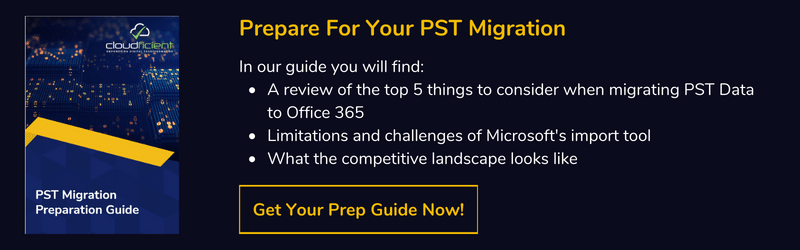
If you would like to learn more about how to bring Cloudficiency to your migration project, visit our website, or contact us.