Want To Automate The Ability To Onboard Thousands Of Users?
If you're part of a large company you may struggle to process, track, report-on and audit your onboarding activities. Find out about a better way!
One of the challenges when onboarding hundreds or thousands of users into Office 365 is assigning the appropriate ...
One of the challenges when onboarding hundreds or thousands of users into Office 365 is assigning the appropriate license to the right person. This will ensure that you contain your costs and provide the right productivity suite for your users. If you’re moving users from on-premise Exchange to Exchange Online, there are a few options available to you:
 One Size Fits All
One Size Fits AllSome organizations might take the approach that everyone gets the same enterprise-style license. But, of course, there is a cost implication for the licenses consumed in the Office 365 tenant, so it’s doubtful in a large organization that everyone should be assigned an E5 license (the most expensive of the enterprise licenses).
So which license would you assign?
The issue with this approach is that users might not get the correct license for their job role or corporate position. Instead of a ‘one size fits all’, it is easy to end up with a ‘one size fits no-one’ result or worse that you end up assigning costly licenses to users that don’t need all of the features.
When your IT team are manually moving mailboxes from on-premise Exchange to Exchange Online, they could have a default license level that they give to every user. They could consult a list of users who must receive a non-default license and ensure that they get the appropriate license assigned at the right time.
While this approach means that costs are contained, this is prone to human error, especially in organizations with thousands of users and hundreds of exceptions.
 Automate It As Part Of The Overall Process
Automate It As Part Of The Overall ProcessAt Cloudficient, our ReMAD platform, built on the latest cloud native technology, acts as a command center for your migration or transformation project. An advanced workflow orchestration engine within the platform facilitates the automation of thousands of individual user or repository movements so that the whole end to end transformation is handled as a business process.
The workflow orchestration engine has over 100 individual steps that can be combined into workflow templates that can be assigned to a user or data repository. This means that you can apply a migration template to each user or group of users and that the individual template can contain a workflow step to assign the correct license.
Let’s take an example:
In a simple situation, all users should be assigned an E1 license, except the following:
In Onboarding 365 Complete, we can create these three migration templates (and more if we need them). They may differ in some other workflow steps as well as the license assignment. For example, you may want to apply a legal hold to one or both of the exception groups, or you may want to create and enable a personal archive for them.
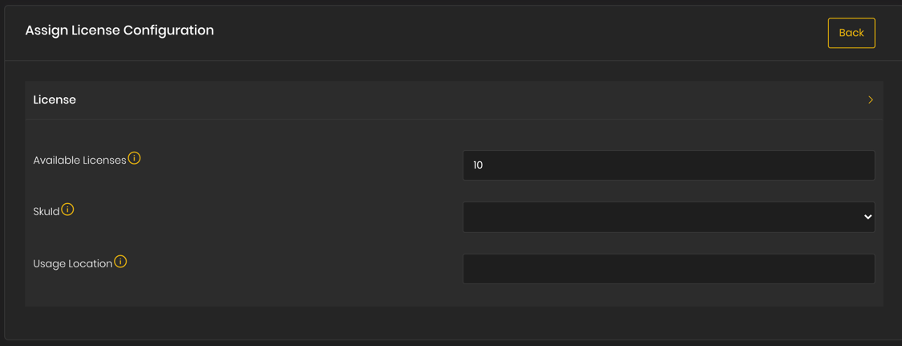
Next, the appropriate users are selected and the template assigned to them. During the execution of the migration template, the Assign License workflow step applies the correct license to the user.
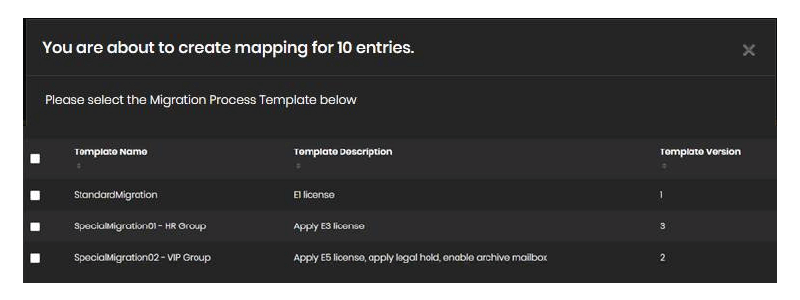
The ReMAD platform tracks each step in the workflow for each user which ensures complete project governance and eliminates mistakes that can happen when performing the steps manually.
We feel confident that automating the steps is the correct way to go for your business transformation project and the move to the cloud! It not only limits the cost implications of assigning licenses to users that don’t need all of the features, but it automates the process and provides tracking to the project team performing the migration.
With unmatched next generation migration technology, Cloudficient is revolutionizing the way businesses retire legacy systems and transform their organization into the cloud. Our business constantly remains focused on client needs and creating product offerings that match them. We provide affordable services that are scalable, fast and seamless.
If you would like to learn more about how to bring Cloudficiency to your migration project, visit our website, or contact us.
If you're part of a large company you may struggle to process, track, report-on and audit your onboarding activities. Find out about a better way!
It's far easier to scale when your architecture is cloud-native. On-premise scaling is very costly to customers.
Your company is moving to O365, the tech division is going to be in charge of rolling out the change to your organization - read how Cloudficient can...