Why Splitting O365 Onboarding & Archive Migration Doesn’t Make Sense
Find out why it doesn't make sense to split Office 365 Onboarding and legacy archive migration into different projects.
So, you finally did it. You’ve decided to take the plunge and migrate your business communications to the Microsoft ...
So, you finally did it. You’ve decided to take the plunge and migrate your business communications to the Microsoft Office 365 clouds. This move will boost productivity, increase flexibility and improve agility. To ensure you get these benefits and more from the move, there are recommended Office 365 migration steps that come directly from Microsoft. If you decide to go it alone, these are the high-level steps:
There are three main migration methods to choose from. Generally, most customers run hybrid migrations if they move to Office 365 from Exchange on-premises. It is essential to prepare the migration environment before any active data is migrated. Also consider, in a geographically dispersed organization (and/or Microsoft 365 Multi-Geo Tenants) that a number of MRS endpoints may be set-up: you should aim for at least one per geography where your organization has Exchange servers.

The Hybrid Configuration Wizard will assist you in creating the environment ready for your migration. Once completed, if time has passed since it was initially set up, it’s well worth reviewing the configuration before starting on your migration journey.
To start, your migration batches will most likely consist of a small number of test users – once those are migrated you’ll be ready to ramp up to larger number of users. Each customer is different when it comes to how batches (or lists) are created.
The migration can be performed in the Office 365 Admin Center, or via PowerShell. A key aspect is whether the batch will be automatically or manually completed. If you choose manual completion Exchange will migrate 95% of the mail to Office 365 and periodically migrate any additional mails keeping the target at 95% of the source until you manually complete the batch.

Generally speaking, you have about 30 days to assign licenses to users. This is one of the most important steps. Failure to complete it could undo all your hard work, because the mailboxes will be disabled after the grace period of 30 days expires. As we’ve discussed before it’s important to consider the different types of users in your organization and match with appropriate license types.
These Office 365 migration steps offer a simplified explanation of a far more complex process. Here are some examples of common overlooked steps critical for a successful migration:
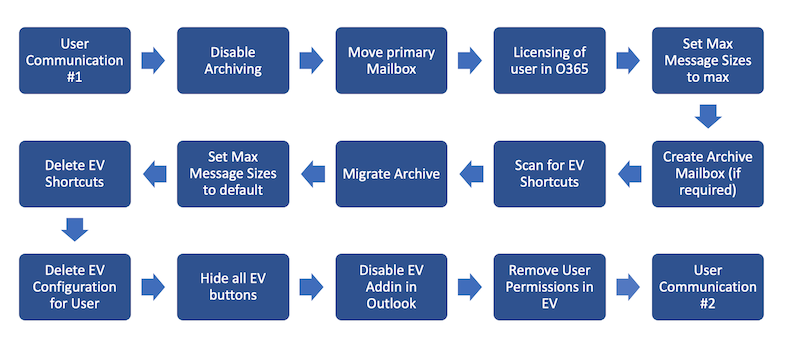
Given the additional complexities, most organizations prefer not to tackle this alone. In those instances, Cloudficient is here to assist with unmatched cloud born technology along with an experienced and specialized delivery team. With Onboarding 365 Complete or EVComplete our products can help companies move to the cloud in a much simpler, more manageable way.
Our business constantly remains focused on servicing client needs and creating product offerings that match them.
If you would like to learn more about how to bring Cloudficiency to your migration project, visit our website, or contact us.
Find out why it doesn't make sense to split Office 365 Onboarding and legacy archive migration into different projects.
Office 365 Migration Service Protection Throttling – Major Game Changer in O365. Read how migration timelines might triple and learn how we can help.
In an update on 13th February 2021, Microsoft indicates another level of service protection throttling which will impact timescales of migration...