Cloud Vs. On-Premise Infrastructure: Which Option Is Best?
Discover the advantages of cloud vs. on-premise data storage for enterprises. See the pros and cons of both options to select the right fit for your...
Technology is a double-edged sword for modern enterprises. On one hand, digital systems increase efficiency, ...
Technology is a double-edged sword for modern enterprises. On one hand, digital systems increase efficiency, productivity and profitability by orders of magnitude. Unfortunately, in addition to accidental losses, the huge advances in processing power over the last decade make it easier for hackers to breach organizational data. It’s more important than ever for global businesses to understand and implement email data loss prevention.

In broad terms, data loss prevention revolves around protecting sensitive organizational information. Many aspects of DLP touch on security risks, such as exposed customer credit card data, compromised files or hacked systems.
That said, data loss can also refer to losing access to important information:
Email data loss prevention applies to all of these risks and many others. The goal is to make sure your organization — and only your organization — always has access to its necessary information for smooth operations.
In today’s digital world, businesses of every size need to take steps to safeguard proprietary data. Following good DLP practices is especially vital for large national and international enterprises in sectors such as finance, insurance, healthcare, hospitality, logistics and B2B manufacturing.
Both cyber-attacks and loss of business records can have enormously costly impacts on company operations:
These situations are terrible enough when they happen to small or medium-sized businesses. For enterprise-level organizations with dozens or hundreds of locations around the world, the disruption is far greater.
According to Microsoft, company emails make up roughly 75% of an enterprise’s proprietary data and IP. Archiving those files securely with email DLP should be one of your organization’s top priorities.
Your proprietary processes are valuable because your business has refined them over many years or decades. Legacy email servers may house everything from equipment configuration codes and customer lists to market research and project prototypes. Losing all that data overnight has paralyzed even industry titans.
The need for cybersecurity isn’t limited to government agencies. Hackers are increasingly targeting global enterprises and industrial businesses. The statistics are staggering:
In January 2023, a SaaS provider in the UK with customers in the financial and investment sectors lost access to its core systems due to a ransomware attack. As a result, its enterprise customers had to manually process transactions. The effects were devastating.

Many enterprises need to follow email DLP practices carefully to comply with government or industry regulations. For example, hospital networks in the U.S. must adhere to the Health Insurance Portability and Accountability Act guidelines for patients' protected health information. These rules dictate the way PHI is shared, including in emails and text messages.
Organizations doing business in Europe must follow General Data Protection Regulation rules regarding personally identifiable information and user privacy. These regulations require organizations to keep a secure, centralized record of data processing activities for each user.
Now that it’s clear why enterprises must take email archiving and DLP practices seriously, the next question is how to safeguard your business in a rapidly changing world. The solution is beautifully simple to understand but challenging for many companies to undertake alone.
Legacy mail systems represent a significant hacking risk for enterprises. For example, old Microsoft Exchange servers (2007, 2010, 2013, etc.) don’t have access to up-to-date patches and often harbor security vulnerabilities. Even Microsoft is taking action to block these “persistently vulnerable” servers.
Additionally, the process of applying critical updates is tedious with in-house servers, potentially leading IT personnel to lag behind hackers. For enterprise businesses with many locations, the failure of a single IT team could lead to compromising the entire system.
For these and cost-related reasons, many global organizations are migrating data from legacy Exchange servers to cloud-based Office 365. Cloud systems allow for faster deployment of security patches and greater control over compliance.
In terms of email data loss prevention, the advantages of cloud systems far outweigh the costs:
There are many other benefits to cloud-based email archiving, including the potential to reduce IT costs compared to on-premises systems, faster security updates and endless scalability.
CTA: Cloud Migration
A leading cause of data breaches and data loss is the human factor:
Email DLP options can help block these problems. Automated technologies can monitor messages in real time, flagging emails with certain types of attachments, business records, financial details or other protected data. That way, administrators can block them from square one, stopping data loss before it happens.
Don’t underestimate the importance of keeping email backups up to date. For many organizations, even one workday’s worth of emails is too valuable to lose. Some businesses use third-party software that backs up emails every 15 minutes.
Remember that even if you migrate to the cloud, it’s still your responsibility to ensure you have data backups.

Migrating an enterprise's full email archives from legacy Exchange servers to the cloud requires some effort. This process tends to be time-consuming and complex for large companies.
At Cloudficient, we're experts in email data loss prevention measures. We use state-of-the-art technology to streamline server-to-cloud migration. Contact us to see the outstanding capabilities of our complete cloud migration systems.
With unmatched next generation migration technology, Cloudficient is revolutionizing the way businesses retire legacy systems and transform their organization into the cloud. Our business constantly remains focused on client needs and creating product offerings that match them. We provide affordable services that are scalable, fast and seamless.
If you would like to learn more about how to bring Cloudficiency to your migration project, visit our website, or contact us.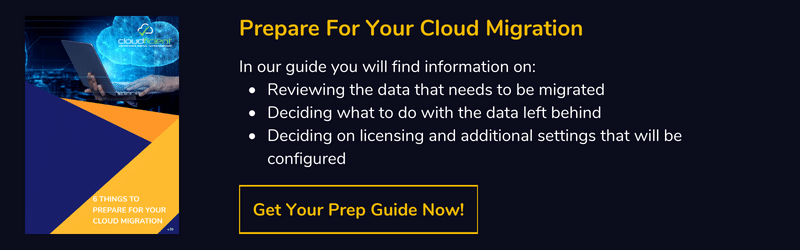
Discover the advantages of cloud vs. on-premise data storage for enterprises. See the pros and cons of both options to select the right fit for your...
Compare email archiving on premise vs cloud, and discover the best solution for your organization's data storage and security needs.
Learn how to create an effective email archiving policy. Discover best practices for data security, compliance and storage management.