Cloudficient Resource Hub

Datasheet
Hyperlize
Datasheet
Cloudficient Hyperlize™ is a cloud-based solution that analyzes legal productions, providing production validation and insights.

Datasheet
CaseFusion
Datasheet
Cloudficient CaseFusion™ is a Foundational eDiscovery™ platform designed to address inefficiencies and risks in early data assessment.

Datasheet
Expireon
Datasheet
Cloudficient Expireon™ is a cloud-native archiving platform that combines modern cloud performance while ensuring complete data ownership.
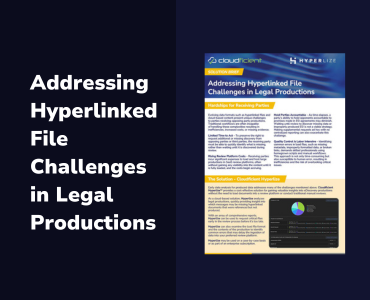
Datasheet
Addressing Hyperlinked File Challenges
Download to learn about Hyperlinked Files and custodian-based eDiscovery challenges, how Hyperlize solves the issues & the value to legal teams.

Datasheet
Data Classification
Using AI
Download to learn about various eDiscovery challenges, how Expireon AI Studio solves the issues & the value to legal teams.
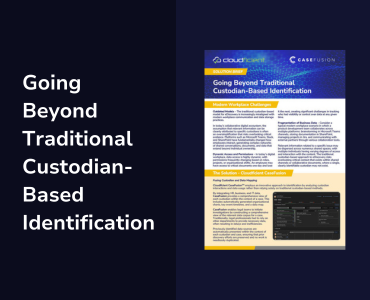
Datasheet
Custodian-Based Identification
Download to learn about: modern workplace challenges, how CaseFusion solves the issues, and the value to legal teams.

Datasheet
Foundational eDiscovery for the Modern Enterprise
Download to learn about: custodian-based eDiscovery challenges, how CaseFusion solves the issues, and the value to legal teams.
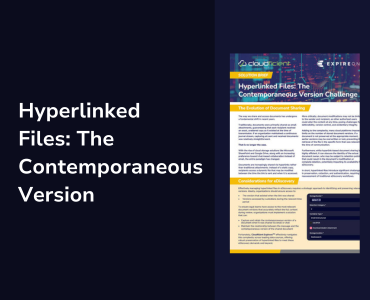
Datasheet
Hyperlinked Files: Version Challenge
Download to learn about: the evolution of document sharing, considerations for eDiscovery, how Expireon solves the issues, and the value to legal teams.
.png)
Datasheet
Revolutionizing Information Governance
Learn about the limitations of Legacy Cloud Archives and Cloudficient's unique solution to long‐term archive transformation.

Guide
Legal Holds in 2026
What you need to know about preservation obligations, cloudcollaboration challenges, and emerging best practices for theyear ahead.
.png)
Guide
Key Features To Look For In Legal Hold Software
In this guide we walk you through the core capabilities & advanced features to look for & the questions to ask when evaluating Legal Hold software.
.png)
Guide
The eDiscovery Revolution
In this guide you will learn how to identify costly inefficiencies and implement automation in key areas like legal holds and preservation.
Guide
Documented Limitations of M365 Purview
A guide to help IT & legal teams understand the limitations of the M365 ecosystem and what it may mean to their eDiscovery workflows.
-1.png)
Guide
Effective Data Retention in the Modern Enterprise
In this guide we uncover various data retention challenges for large enterprises, techniques, tools and solutions.
-1.png)
Guide
A Guide to Hyperlinked Files for Legal and IT
In this guide we uncover hyperlinked files, their risks, and best practices for managing them effectively in eDiscovery.
-1.png)
Guide
Tackling the Data Left Behind
In this guide learn about the gaps in managing inactive user information, leading to potential compliance violations and legal risks.
.png)
Guide
Slack Preservation & eDiscovery
Learn about the limitations of legal hold and preservation with Slack’s native functions and some best practices for preserving Slack data.
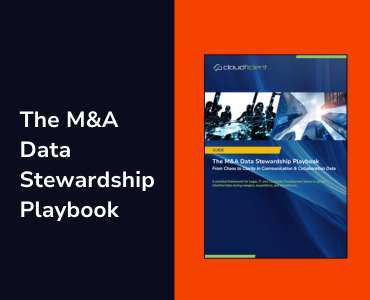
Guide
The M&A Data Stewardship Playbook
A practical framework for Legal, IT, and Corporate Development teams to governinherited data during mergers, acquisitions, and divestitures.
Guide
Email Archiving Beyond M365
How is your organization archiving email? Understand why you need to, and how Expireon enables you to have a cloud-based enterprise archiving solution.
Guide
Migrating Journal Archives
This whitepaper details how Expireon can rapidly extract legacy data into native format and give a compelling ROI to your business.
Guide
Why Journal Migrations to M365 Keep Failing
In this white paper you’ll find out about
the top 10 reasons why Exchange
Journal migrations to Office 365 keep failing.
the top 10 reasons why Exchange
Journal migrations to Office 365 keep failing.
-1.png)
Guide
EV Migration Prep Guide - 2025 Edition
This guide includes a review of the top 5 things to consider when migrating and what the archive migration competitive landscape looks like.
.png)
Webinar
Extending the Legal Hold Capabilities of Purview
Hosted by Doug Austin, join Cloudficient and guests for an insightful webinar exploring the limitations of legal hold management in Microsoft Purview E3.
.png)
Webinar
Foundational eDiscovery: Optimizing the Left Side of the EDRM
Hosted by Doug Austin, join Cloudficient and guests for an insightful webinar exploring the left side of the EDRM
Webinar
Unique Solutions to Hyperlinked Files
Hosted by Doug Austin, join Cloudficient and guests for an insightful webinar exploring Unique Solutions to the Hyperlinked Files Dilemma.
Webinar
Understanding Microsoft Purview Limitations
Join Cloudficient and KLDiscovery for an insightful webinar exploring eDiscovery solutions in today's complex digital workplace.
-3.png?width=250&height=33&name=Untitled%20design%20(18)-3.png)
-3.png?width=527&height=69&name=Untitled%20design%20(18)-3.png)
.png?width=600&height=79&name=Untitled%20design%20(18).png)