5 Reasons to Eliminate PST Files in your Environment
Read this blog to find out the top 5 reasons explaining why it's important to get rid of PST files from end-users in your organization.
Almost everyone these days uses emails to communicate, digital calendars to keep track of busy schedules, and many ...
Almost everyone these days uses emails to communicate, digital calendars to keep track of busy schedules, and many other applications to carry out daily tasks. This is particularly true for businesses, as online solutions promote efficiency and productivity. However, technologies change rapidly, and we must sometimes make significant changes to keep up.
Personal storage tables (PST files) are a prime example. While once cutting-edge, PSTs are not the best option today. To explain why your company should eliminate PST files, these are five vital tasks that you can’t do with PST files.

Microsoft introduced PSTs in the mid-1990s to store messages from the Microsoft Exchange Client, which became Outlook in 1997. Users could archive the contents of their email folders locally. These files might include:
Once stored, these files have a “.pst” extension designation.
Initially, there was a 2GB file limit for PSTs. This limit evolved, reaching 20GB and then 50GB. Although there are ways to adjust size limits, doing so is complex for the average user.
Although the most recent version of Outlook uses PSTs, you don’t have to. Relying on PSTs can prevent you from completing vital tasks. You can use Cloudficient’s PSTComplete to migrate your PST content to Office 365 and eliminate those pesky problems.
PST files are stored on individual devices. Unlike cloud solutions, this storage location creates a multitude of problems. This older file format is also easily corruptible, presenting various security issues as well. Let’s look into other things you can’t do with PST files:
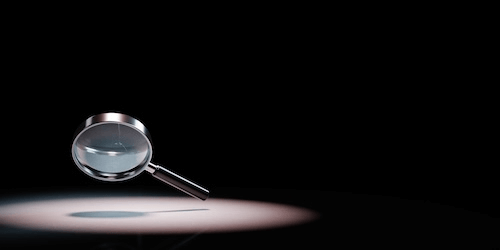
Microsoft designed PST files for storage on local drives. Today’s technology uses networks that do not support PST file management. Trying to search PST files via your network can corrupt files, slow down the network, and crash servers. Many users also create ‘backup’ copies of PST files – these contain almost the same data over and over again in different files.
Searching PST files requires individual users to access them manually. These files are usually bulky, taking up tremendous amounts of storage space. Saving PST files to the cloud doesn’t help because there isn’t a native tool to centralize file access.

Unlike most software applications today, PST files don’t sync across devices. They may be password protected, further restricting access. This is particularly problematic if devices crash or employees leave abruptly. Ever tried to remember a password for a four year PST file?
Mobile devices can’t access these files, adding another layer of issues since companies today routinely use mobile devices to conduct their business.
When you eliminate PST files, you can archive the same data in a storage solution that syncs in real-time, allowing you to access it from anywhere.

Sharing data between teams, stakeholders, and other key personnel is a common way to do business today. Video conferencing, data drop sites, and other kinds of applications allow collaboration across the globe.
With so much confidential or proprietary data, enterprises are prime targets for hackers. Security is paramount. However, PST files are easily corrupted. Attempting to share them invites security risks, and it can also result in corrupted, lost, or uncoupled data.

Various regulatory and legal requirements pertain to keeping data, including emails. You might also have internal policies that require you to keep data for several years. To remain compliant, your organization must follow these retention rules. However, PSTs don’t lend themselves to retention policies.
Emails need to be archived correctly to be useful. Because individual employees create PST files, there is a significant risk of an inadvertent — or intentional — user error that may destroy or misplace this vital data. Users may also retain the PST files longer than necessary. When you eliminate PST files, you also eliminate these compliance issues.

Many PST files are company records, holding pertinent data that you may need to access quickly for various eDiscovery purposes. Unfortunately, finding an individual file is often like searching for a needle in a haystack: virtually impossible.
PST files often don’t appear in eDiscovery searches because they are not centrally managed and may disconnect from individual Outlook profiles. In situations where you need immediate access to all relevant data, your IT people likely won’t be able to find it if it’s stored in PST files.
Using PST files today creates a lot of unnecessary work, and backups are often performed multiple times on the same files. End users, connectivity issues, and even IT personnel can cause data loss, exposing your company to non-compliance issues. Using insecure storage options makes your business vulnerable to data breaches. All these issues can cause unneeded expenditures.
Help desks and your IT department may need to answer many calls related to PST files when their time could be better spent performing more complex tasks. Data storage can be costly, and retaining multiple copies of the same data doesn’t make sense. Failing to produce required data can result in financial losses due to fines or legal fees, and losing data to breaches can cost you financially as well as damage your reputation.
Before you can eliminate PST files, you must first capture the data they contain. Over 1 million companies continue to use Microsoft’s Office 365 to power vital functions, so importing this data into Office 365 makes sense. However, you should also transform this data as part of the transfer process to address the problems caused by using outdated PST files.
Using Cloudficient’s PSTComplete, you can migrate and transform your PST files into easily manageable and accessible data in Office 365. This solution not only transfers your data smoothly but also prevents future PST file issues.
You can easily request Cloudficient’s PST Migration Preparation Guide or a no-obligation, free proof of concept by contacting Cloudficient online. We are happy to answer questions about eliminating PST files or any other enterprise migration needs.
With unmatched next generation migration technology, Cloudficient is revolutionizing the way businesses retire legacy systems and transform their organization into the cloud. Our business constantly remains focused on client needs and creating product offerings that match them. We provide affordable services that are scalable, fast and seamless.
If you would like to learn more about how to bring Cloudficiency to your migration project, visit our website, or contact us.
Read this blog to find out the top 5 reasons explaining why it's important to get rid of PST files from end-users in your organization.
Discover how migrating PST files to the cloud can enhance data security, accessibility, and collaboration while streamlining operations.
PST files have surely served their purpose. They're not compatible with the cloud, likely to get corrupted and have high levels of legal risk.