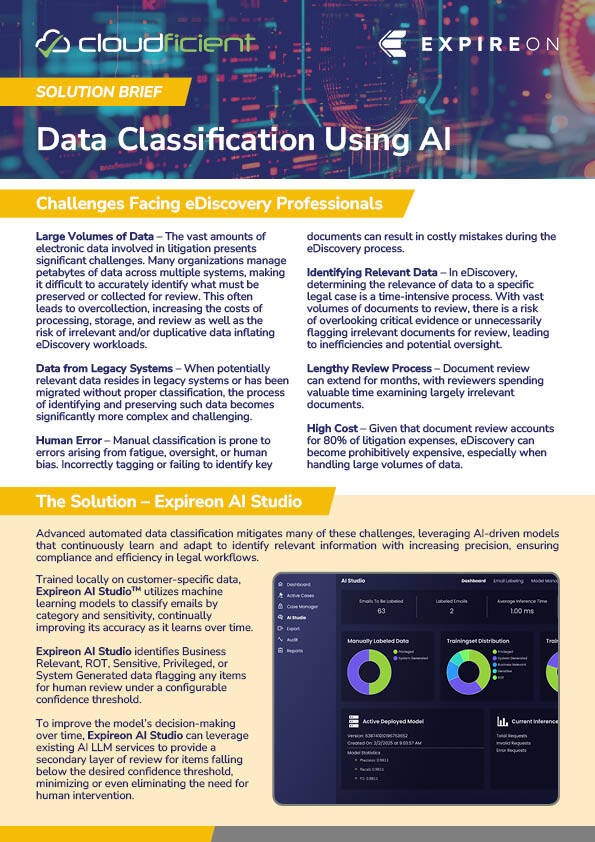- Solutions
- Information Governance
- Collaboration & Communication Archiving
Data Silos in Unified Communications & Collaboration
If enterprise communications are scattered across Microsoft 365, Slack, and other integrated collaboration platforms, it often creates isolated data silos. Those separated pools tend to fragment business context and increase compliance risks. Without a comprehensive archiving strategy, legal teams struggle with incomplete eDiscovery collections and costly manual review processes.
Fragmented Information Across Multiple Platforms
Many organizations struggle with critical business communications scattered across disconnected platforms, including email, Teams, Slack, SharePoint, and OneDrive. These disconnected systems prevent effective cross-platform collaboration while creating operational inefficiencies that significantly impact enterprise-wide information governance strategies. Without proper archiving practices, vital knowledge remains trapped within separate repositories, creating:
-
-
Incomplete business context: When communication is scattered between platforms it becomes difficult to piece together the complete narrative to reconstruct past events. This often only surfaces during legal matters or compliance audits.
-
Duplicated information: When each platform has a separate data retention process, it severely limits organizations from conducting unified searches and hampers the effectiveness of future eDiscovery and compliance efforts.
-
Compliance vulnerabilities: Regulatory requirements often demand comprehensive communication oversight. An environment containing fragmented systems makes it impossible to ensure consistent policies across all business communications, creating potential audit risks.
-


Manual Review Creates Bottlenecks and Classification Delays
Large data volumes from communications and collaboration platforms complicate eDiscovery and compliance reviews for legal teams, creating problems like:
-
Overwhelming review volumes: Legal professionals manually sort through thousands of emails, Teams chats, and Slack messages to identify business-relevant content. These bottlenecks delay case timelines and inflate review costs while undermining efficient data archiving processes.
-
Error-prone classification workflows: Without modern AI-based systems, reviewers struggle to consistently categorize information from communications and collaboration platforms. This often leads to misclassified data, creating compliance risks and unnecessary litigation exposure, especially in large cases.
-
Limited scalability for classification needs: Manual processes break down when handling petabyte-scale datasets from modern unified collaboration environments, making comprehensive data archiving nearly impossible.
Complex Data Migration Blocking the Move to Unified Archiving
Organizations with outdated archiving systems or those that have acquired companies using legacy technologies face significant challenges consolidating historical communications data into unified platforms, creating problems such as:
-
Data format barriers: Legacy systems store communications in proprietary formats that don’t integrate with modern platforms, creating isolated repositories that resist consolidation efforts.
-
Expensive data extraction processes: Traditional archiving vendors charge prohibitive export fees that often make legacy data migration financially unfeasible, trapping historical communications in inadequate, outdated platforms.
-
Incomplete data transfer workflows: Manual and semi-automatic migration processes often result in missing metadata, broken hyperlinks, or corrupted file attachments, compromising the integrity of archived data.
-
Timeline reconstruction challenges: When historical data remains trapped in legacy systems, organizations cannot create complete timelines for legal matters that span multiple years or involve acquired entities. They effectively have blind spots in their information governance strategy.

Lack of Real-Time Data Preservation
When communications reference external hyperlinks, those referenced files and attachments may change or be deleted after the original message is sent. This undermines preservation efforts by creating problems like:
-
Incomplete records: Legal teams may discover that hyperlinked documents referenced in Teams chats or emails weren’t preserved, creating gaps that can lead to sanctions or incomplete case narratives.
When referenced documents aren’t captured during data archiving, organizations lose critical context about decisions, approvals, or project details that were accessible at the time those communications were originally sent.
-
Lack of version control: Files referenced in collaboration and communication may be updated or deleted after messages that reference them are sent, creating discrepancies between the collected communications and the actual information originally available to recipients.
-
Compliance gaps: Regulatory requirements mandate presenting the complete context of business communications. Missing hyperlinked documents may contain the smoking gun for future cases.
Ungoverned Data Repositories Due to Shadow IT
Even with policies mandating the use of approved platforms, employees still adopt alternative tools, creating ungoverned data silos outside of the official archiving framework. This shadow IT undermines otherwise comprehensive data archiving efforts and creates additional compliance risks, including:
-
Data proliferation: Business-critical communications occur in unapproved platforms outside the organization's data archiving policies, creating compliance gaps that auditors may discover during examinations or be presented in the case by the opposing party.
-
Inconsistent retention: If "shadow" communications exist outside the existing governance frameworks, it is impossible to apply consistent legal hold or retention policies across those business communications. We have already seen multi-billion dollar SEC fines levied on investment banks who failed to capture traders' WhatsApp chats.
-
Collection gaps: When legal matters arise, legal teams may be unaware of communications occurring in shadow IT platforms. This can lead to incomplete eDiscovery collections that create legal exposure, especially if the other party can produce them.
-
Missing audit trails: Ungoverned communication channels prevent organizations from maintaining complete audit trails for collaboration and communication activities, undermining regulatory compliance efforts.

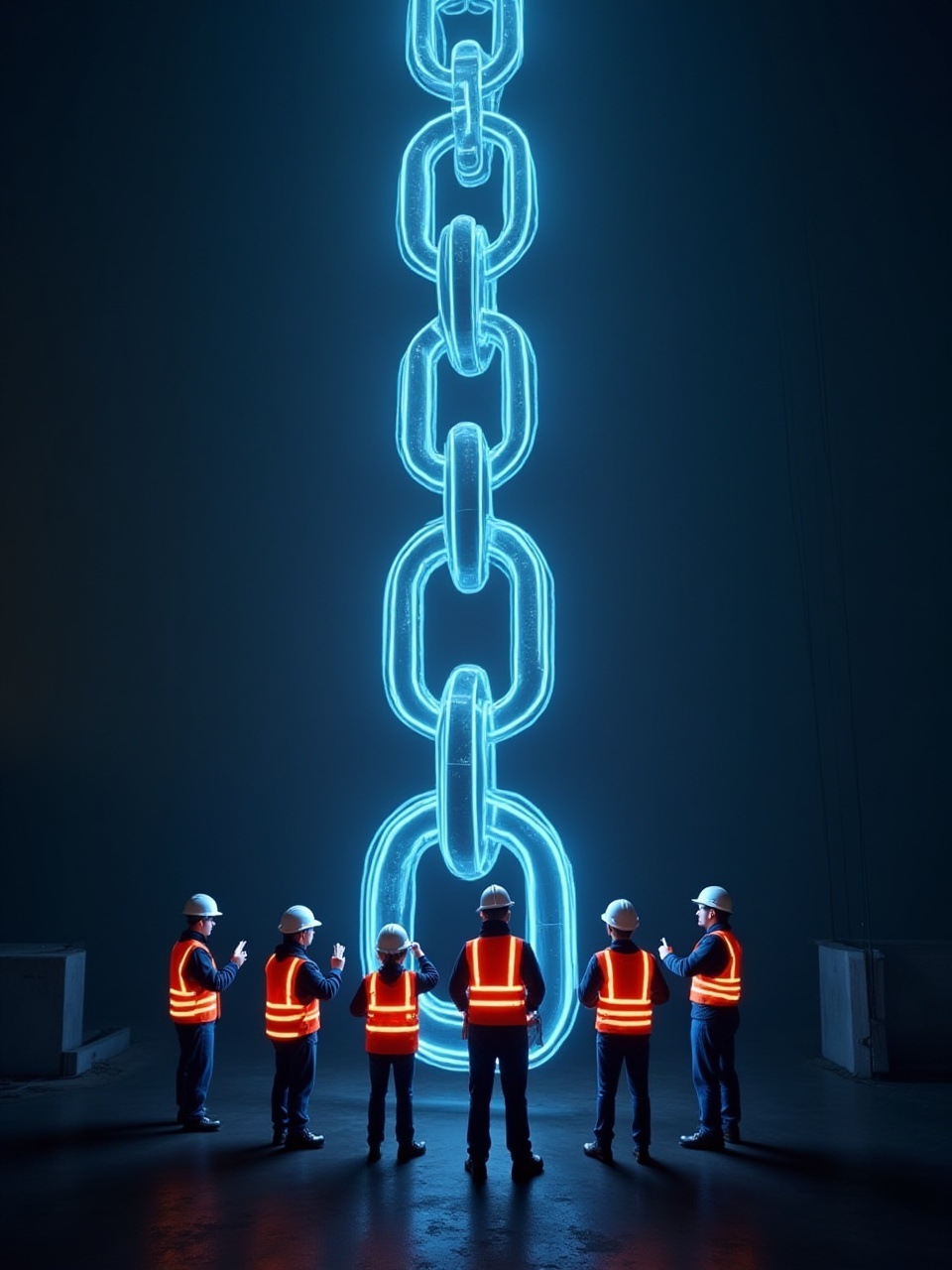
Deploy Proactive Evidence Gap Detection
Organizations often discover critical gaps only after a legal matter has begun, and by then, it's already too late. There is no way to remedy incomplete evidence preservation. Gaps in embedded materials create significant legal exposure through problems like:
-
Incomplete hyperlinked evidence: Legal teams may discover during production that hyperlinked documents referenced in Teams chats, Slack messages, or emails weren’t properly archived, creating gaps that can lead to sanctions or incomplete case narratives within unified collaboration environments.
-
Load file integrity issues: Organizations may assume their data archiving processes are complete, but production analysis reveals missing custodian data or corrupted file attachments, compromising the reliability of the data set as a whole.
-
Cross-platform content fragmentation: When communications span multiple platforms, organizations often struggle to verify that contextual relationships between related messages, documents, and file versions are maintained.
-
Late discovery of missing evidence: Legal teams may realize during document review that critical business communications or referenced materials are missing from their electronic archives, forcing expensive supplemental collection efforts that may exceed litigation deadlines.
Implement Unified Systems
Deploy comprehensive archiving solutions that capture communications across collaboration platforms within a single repository wherever possible. Unified archiving eliminates data silos that fragment business context and create compliance gaps. Modern platforms provide a scalable cloud-native home for unified communications and collaboration environments, while ensuring defensibility.
Leverage AI-Powered Data Categorization
Implement machine learning solutions that learn from your data. Those tools are able to classify content by business relevance, sensitivity, and legal implications. AI-powered classification reduces eDiscovery review volumes while ensuring consistent categorization across your communication and collaboration platforms. By manually training an AI-model with a subset of company data, modern solutions are able to be over 90% accurate on day one, and flag uncertain items for targeted review, improving future decision-making. improve over time.
Hyperlinked Document Preservation
To deal with modern attachments and hyperlinks in emails & chats, many companies are deploying real-time preservation systems that automatically capture referenced documents in real-time. They ensure evidence is complete by retrieving the contemporaneous version of a message, preventing compliance gaps caused when documents are later modified or deleted. Hyperlinked document preservation is now essential for maintaining complete business context in data archiving workflows.
Cloud-Native Archiving Infrastructure
Only transitioning from legacy on-premise solutions to cloud-native archiving platforms can provide the scalability, performance, and integration capabilities required for comprehensive archiving at a reasonable cost. Modern standards-based cloud applications eliminate proprietary formats and expensive export processes while ensuring complete data ownership and portability. The best cloud-native solutions are able to manage petabyte-scale datasets from unified communications and collaboration environments without vendor lock-in.
Integrated eDiscovery Workflows
Most eDiscovery and IT specialists are looking for a unified system to streamline identification, preservation, and collection activities across all platforms from a single interface. Those tightly integrated eDiscovery tools eliminate redundant tasks and workflow complexities while enabling legal teams to manage custodian identification, legal holds, and data preservation across Microsoft 365 and other unified collaboration environments.
Proactive Production Analysis
Analysis tools and processes to identify missing evidence and production issues are becoming a necessity, to spot data quality issues before formal document review begins. Proactive production analysis reduces spoliation risks and prevents incomplete case narratives that result from discovering data gaps too late in litigation. These tools enable reliable, trustworthy discovery requests while maintaining critical deadlines, ensuring comprehensive evidence preservation.
Prioritize Data Ownership and Portability
With all this complexity in mind, you should choose an archiving solution that provides complete data ownership and transparent export capabilities without prohibitive fees or vendor lock-in constraints. Think of events like M&A activities or vendors asking for exorbitant licensing fees. You need to think about your way out, before you even get into a new platform.
Data portability ensures long-term access to archives, collaboration, and communication data, giving you the flexibility to adapt your archiving strategies as technologies evolve. Organizations should avoid proprietary formats wherever they can, as they not only create barriers to legacy data migration and comprehensive data archiving initiatives, but they actively prevent the effective collection into review platforms and the use of AI categorization.
Our Solutions
Cloudficient eliminates data silos that fragment collaboration and communication archiving across unified communications and collaboration environments. We deliver integrated, cloud-native solutions that ensure comprehensive data archiving while maintaining complete data ownership and control for enterprise legal and IT teams.
Expireon - A cloud-native archiving platform that unifies data archiving across Microsoft 365, Slack, legacy archives, and acquired company data within a single repository. Expireon eliminates data silos with seamless integration while providing automated hyperlink document preservation that captures referenced materials at the time communications were originally sent to ensure complete context preservation.
Expireon AI Studio - Our locally trained AI classification engine that automatically categorizes collaboration and communication content by business relevance, sensitivity, and retention requirements. AI Studio continuously improves at identifying business-relevant, privileged, sensitive, and system-generated data across unified communications and collaboration platforms. It reduces eDiscovery review volumes by up to 33% while ensuring consistent data archiving policies across all communication channels.
Hyperlize - The first production analysis platform that identifies missing evidence by analyzing load files to detect referenced hyperlinked documents that weren’t produced. Hyperlize prevents the compliance gaps that occur in fragmented data archiving environments by enabling immediate supplemental collection requests before critical litigation deadlines pass. This proactive approach eliminates sanctioning risks and ensures comprehensive collaboration and communication archiving coverage.
CaseFusion - Foundational eDiscovery platform that unifies custodian identification, legal hold management, and evidence preservation workflows from over 300 HR, business, and IT systems to eliminate data silos during identification and preservation workflows. CaseFusion handles in-place preservation across Microsoft 365, Slack, Google Workspace, and other unified communications and collaboration platforms while capturing hyperlinked files and embedded documents with precision.
Frequently Asked Questions
What is unified communications?
Unified communications refers to integrated platforms that combine messaging, email, file sharing, and video conferencing into cohesive systems. Modern unified communications and collaboration solutions like Microsoft 365 enable seamless interaction across communication methods while maintaining centralized management. However, without proper data archiving strategies, even unified collaboration platforms can create data silos when organizations use multiple disconnected systems.
What is a data silo?
Data silos are isolated repositories of information that exist separately across different platforms within an organization. In unified communications and collaboration environments, they form when teams use disconnected tools like Microsoft Teams, Slack, and email without integration. These data silos fragment critical business communications, preventing comprehensive data archiving and creating incomplete eDiscovery collections during legal matters.
What is data archiving?
Data archiving is the process of capturing, storing, and managing business communications for long-term retention, compliance, and legal discovery. Data archiving becomes essential because organizations generate massive volumes of critical information daily. Effective data archiving eliminates data silos by capturing all collaboration and communication activities within unified repositories.
Why do companies use online collaborative productivity software?
Companies adopt online collaborative productivity software to enable real-time teamwork, centralize file sharing, and streamline workflows. These platforms eliminate traditional communication barriers and seek to reduce data silos by integrating messaging, document collaboration, and project management. However, successful implementation requires comprehensive data archiving to ensure all collaboration and communication activities remain compliant and accessible for legal requirements.
.png?width=620&height=82&name=Untitled%20design%20(18).png)
.png?width=600&height=79&name=Untitled%20design%20(18).png)
-3.png?width=250&height=33&name=Untitled%20design%20(18)-3.png)