Despite having a wealth of alternative options for managing numeric data, millions of people around the world still rely on Microsoft Excel. Text and numbers comprised the only two Excel data types people could work with inside this iconic Office Suite staple, but this has changed over the past four years. Microsoft has introduced additional types of data that the sheet can recognize.
What Are the Current Excel Data Types?
 The good news is that Microsoft has not changed the original data types. It has only created additional options, so your existing spreadsheets should continue to work the same.
The good news is that Microsoft has not changed the original data types. It has only created additional options, so your existing spreadsheets should continue to work the same.
1. Numeric
People primarily use Excel to handle numeric data generated by studies or financial transactions. Microsoft has almost always made it possible to identify the specific type of numeric data by currency or other types.
2. Text
Users commonly rely on text to name and identify columns and rows. Texts also come in handy for labeling sections on graphs and pie charts. However, some people manage data comprised primarily of text, such as when organizing data from qualitative studies.
3. Stocks
Microsoft improved the current Excel data types in 2018 when it finally included stocks, based on how people used its software. While the name specifies stocks, it also includes index funds and other financial data.
4. Geographical
Microsoft now has geographic data that allows Excel to recognize regions, countries, states, cities and other location-based information. This makes it possible to plot data on maps.
5. Custom Power BI Data
In 2020, Microsoft took things a step further by leveraging Power BI to allow users to create custom data types. This feature is available to users subscribed to Microsoft 365, Office 365 or the Power BI Pro service plans.
6. Custom In-House Excel Data Types
Microsoft revisited the Power BI success and has now leveraged a javascript API to help people create their own custom data types in Excel. This simplifies the process of organizing and analyzing complex data.

Why Do Custom Data Types Matter?
If you are already accustomed to making do with the existing data types, you might wonder what all the fuss is about. Do you need custom Excel data types for your spreadsheets? Is this a feature worth pursuing in the future?
Enrich Your Data
The more complex your spreadsheet is, the more beneficial it is for you to differentiate data. The ability to do so could reduce instances of error and make it easier to bring your data to life in new formats that other people can understand.
For example, some manufacturers used customized data to designate product types. This made it easier to group certain products together and track their performance as opposed to manually seeking each one out.
Override Default Settings
When you create custom data, you override some of the annoying defaults that pop up when you add new rows and cells. Instead of constantly changing these cells into the format you prefer, you could teach the spreadsheet how to treat these cells and Excel data types based on the types of information.
For example, high-volume Amazon sellers and product manufacturers could use Excel spreadsheets to track product inventory. Using custom data to differentiate sale confirmation numbers from the SKU numbers can go a long way toward simplifying the process.
Create Reports Easily
When Excel knows how to treat data inside a sheet, it becomes much easier to generate reports from that data. In some cases, you could set up a real-time chart that updates as the data updates. This provides near-real-time tracking without the expensive software.
For example, consider research teams or media agencies tracking influenza infection rates across America. When Excel recognizes geographic data, it knows how to illustrate that on a map. Custom data can see this level of intuitiveness as Microsoft continues to make improvements.
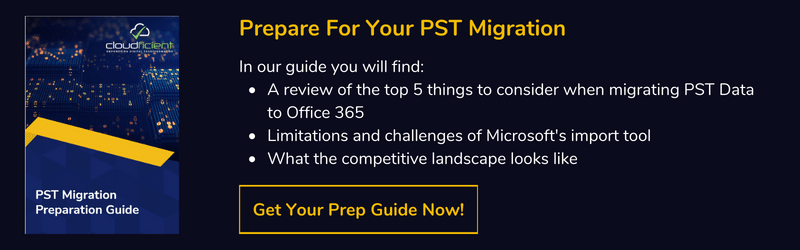
How Can You Get Custom Excel Data Types for Your Business?
These changes to Microsoft Excel date types are still in beta mode and public preview. Microsoft has not yet announced which versions of Microsoft Office will receive the updates. Some users suspect it will only apply to higher versions and users with cloud subscriptions. Microsoft usually provides its best updates to customers who migrated to the cloud.
If you have not yet upgraded to cloud computing, your business has a lot to gain in speed and agility by making the switch. Cloudficient has helped dozens of companies with 5,000-plus end-users migrate to the cloud with ease, and we look forward to doing the same for you. Contact us for a quote today.
With unmatched next generation migration technology, Cloudficient is revolutionizing the way businesses retire legacy systems and transform their organization into the cloud. Our business constantly remains focused on client needs and creating product offerings that match them. We provide affordable services that are scalable, fast and seamless.
If you would like to learn more about how to bring Cloudficiency to your migration project, visit our website, or contact us.